Just received 2015 acsi books
Do I have to re download the App to match 2015 details
Do I have to re download the App to match 2015 details
Follow along with the video below to see how to install our site as a web app on your home screen.
Note: This feature may not be available in some browsers.
Subscribers do not see these advertisements
Subscribers do not see these advertisements
Subscribers do not see these advertisements
I'm having the same problem, trying to log in to the app.Logged on to the ACSI site went through the payment process and downloaded of the app but now get the message Sorry something went wrong! That's the message I get when I enter my username and password. Does anyone else have to enter their ACSI log on details because if you do it is not a system you can use off line. Will contact them tomorrow and see what went wrong.
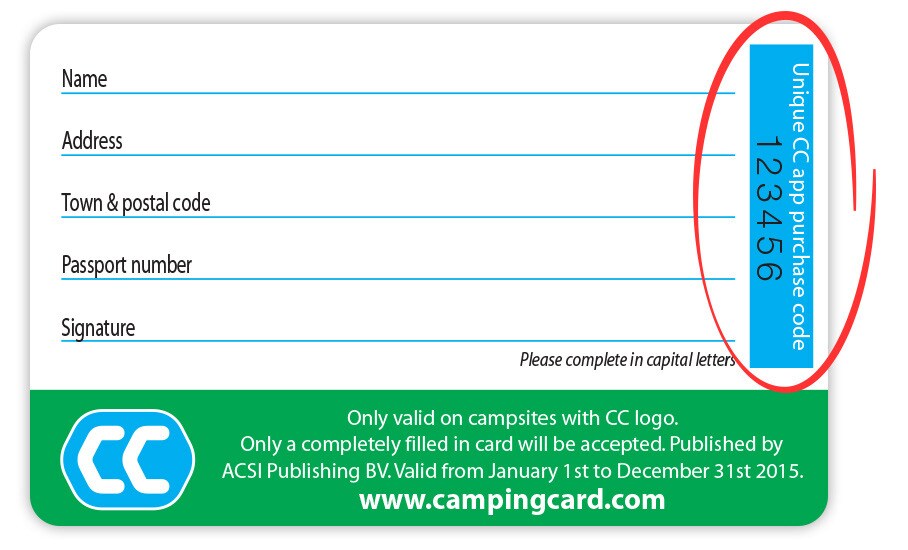
Subscribers do not see these advertisements
Logged on to the ACSI site went through the payment process and downloaded of the app but now get the message Sorry something went wrong! That's the message I get when I enter my username and password. Does anyone else have to enter their ACSI log on details because if you do it is not a system you can use off line. Will contact them tomorrow and see what went wrong.
It did exactly the same when I tried on Sunday .... I'm going to leave it a few says before trying again.Managed to fill out the payment details but it just sits there with the timer spinning.
Subscribers do not see these advertisements
Best of all it integrates with your sat nav. Select a site and click on "routing" and it shows the site location on your sat nav and if you have a GPS fix you can get a route to it. I think that is the way to go for all these camping Apps you can now get.
Ezee
Subscribers do not see these advertisements

