Meggers
Free Member
Hi,
I'm using a Garmin Camper 770 and am generally very happy with it but occasionally it will show a lower speed limit than that signed. In the screen shot below the road was a normal A road with a 60mph limit but the satnav is showing a 50mph limit with a motorhome icon. I've set up a profile with 3.5 ton weight which shouldn't affect the speed limit. I've also tried lowering it to 2.8 ton in case it was applying the 3.05 ton unladen weight rule.
Has anyone else had a similar issue and if so have you found a cure.
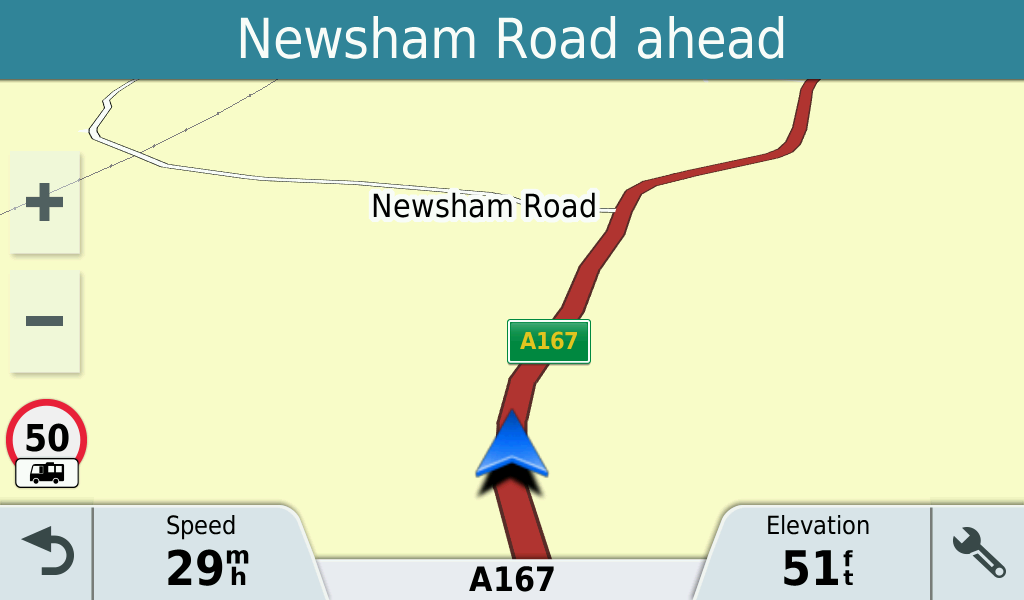
I'm using a Garmin Camper 770 and am generally very happy with it but occasionally it will show a lower speed limit than that signed. In the screen shot below the road was a normal A road with a 60mph limit but the satnav is showing a 50mph limit with a motorhome icon. I've set up a profile with 3.5 ton weight which shouldn't affect the speed limit. I've also tried lowering it to 2.8 ton in case it was applying the 3.05 ton unladen weight rule.
Has anyone else had a similar issue and if so have you found a cure.

