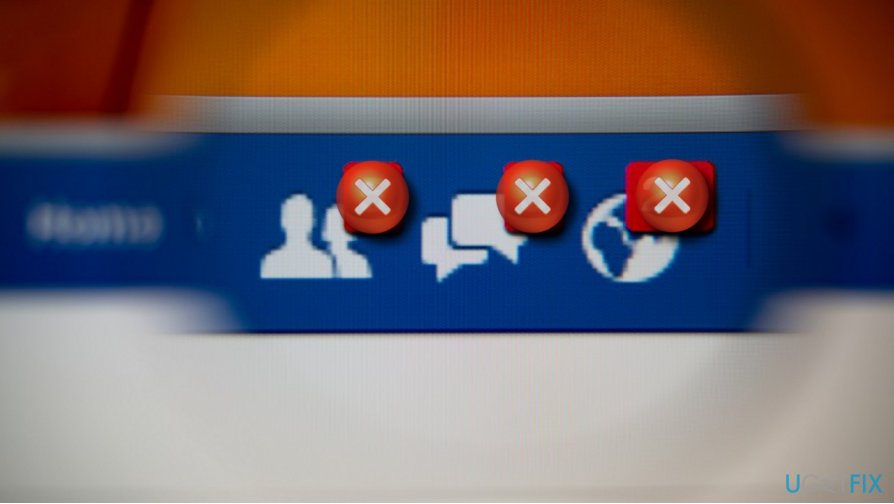Minxy
LIFE MEMBER
- Aug 22, 2007
- 33,947
- 71,418
- Funster No
- 149
- MH
- Carthago Compactline
- Exp
- Since 1996, had Elddis/Swift/Rapido/Rimor/Chausson MHs. Autocruise/Globecar PVCs/Compactline i-138
Looking for help from those who are well versed in how to do stuff on Facebook!
I do the website for Hull Greyhound Rescue and also deal with enquiries via Facebook (I don't use it for anything else). The HGR charity page was set-up prior to my involvement with it and I was just allowed to access it fully to edit, send messages etc.
I have an issue as message notifications from Facebook HGR are no longer coming through to me, they stopped about 2-3 months ago for no apparent reason and I can't find a way to 'enable' them again despite searching the web for info on what to do.
There appears to be no facility for me to change the email address linked to HGR to my HGR email (greyhoundmel@gmail.com), in fact I can't even find an existing one in the settings!
All I want is to receive notification when someone posts a request for info on HGR page so that I don't miss them which is what happens at present and is a nuisance not only for me but obviously for those with queries.
HELP!
I do the website for Hull Greyhound Rescue and also deal with enquiries via Facebook (I don't use it for anything else). The HGR charity page was set-up prior to my involvement with it and I was just allowed to access it fully to edit, send messages etc.
I have an issue as message notifications from Facebook HGR are no longer coming through to me, they stopped about 2-3 months ago for no apparent reason and I can't find a way to 'enable' them again despite searching the web for info on what to do.
There appears to be no facility for me to change the email address linked to HGR to my HGR email (greyhoundmel@gmail.com), in fact I can't even find an existing one in the settings!
All I want is to receive notification when someone posts a request for info on HGR page so that I don't miss them which is what happens at present and is a nuisance not only for me but obviously for those with queries.
HELP!