laurieash
Free Member
We're can I get one of these,
Looked on Google also flee bay some times it will charge sometimes not. Have to take out battery for a minute then put back in and it will charge but only last 30 mins with a full charge.
Old but great for what I do.
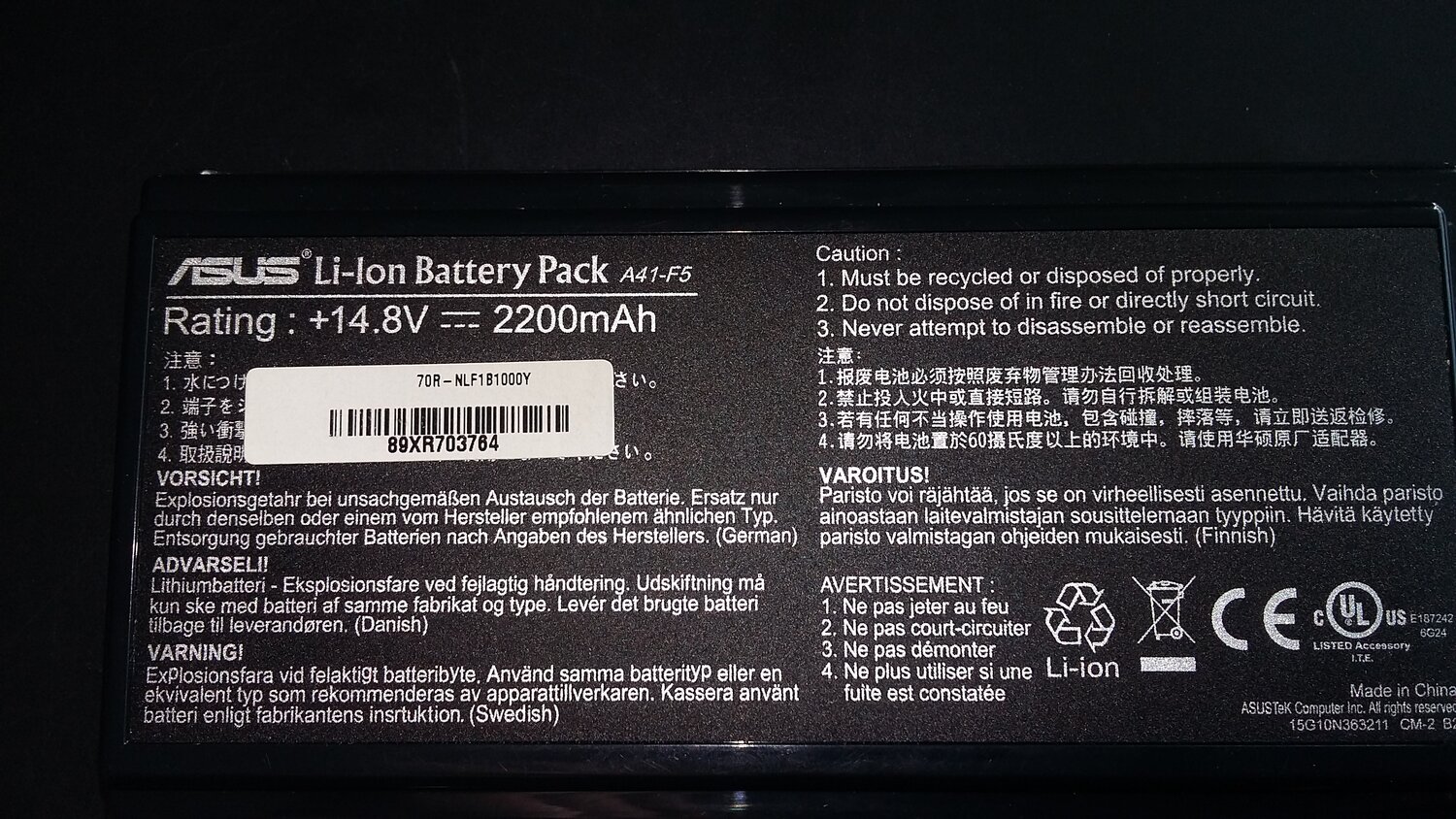
Looked on Google also flee bay some times it will charge sometimes not. Have to take out battery for a minute then put back in and it will charge but only last 30 mins with a full charge.
Old but great for what I do.



