Just brought this 2nd hand , was told it was working
I put the Ariel on the roof and wires into the camper plug all the plugs into the receiver
The plug wire with the pictures I try putting the red to live on the battery and black to earth on battery
Looks like someone had put a 3 pin plug on the wires using the red for live and black earth and brown as a blue in a 3 pin plug and then put it in a inverter and try to run it of a 12 volt battery
I can’t get to power up
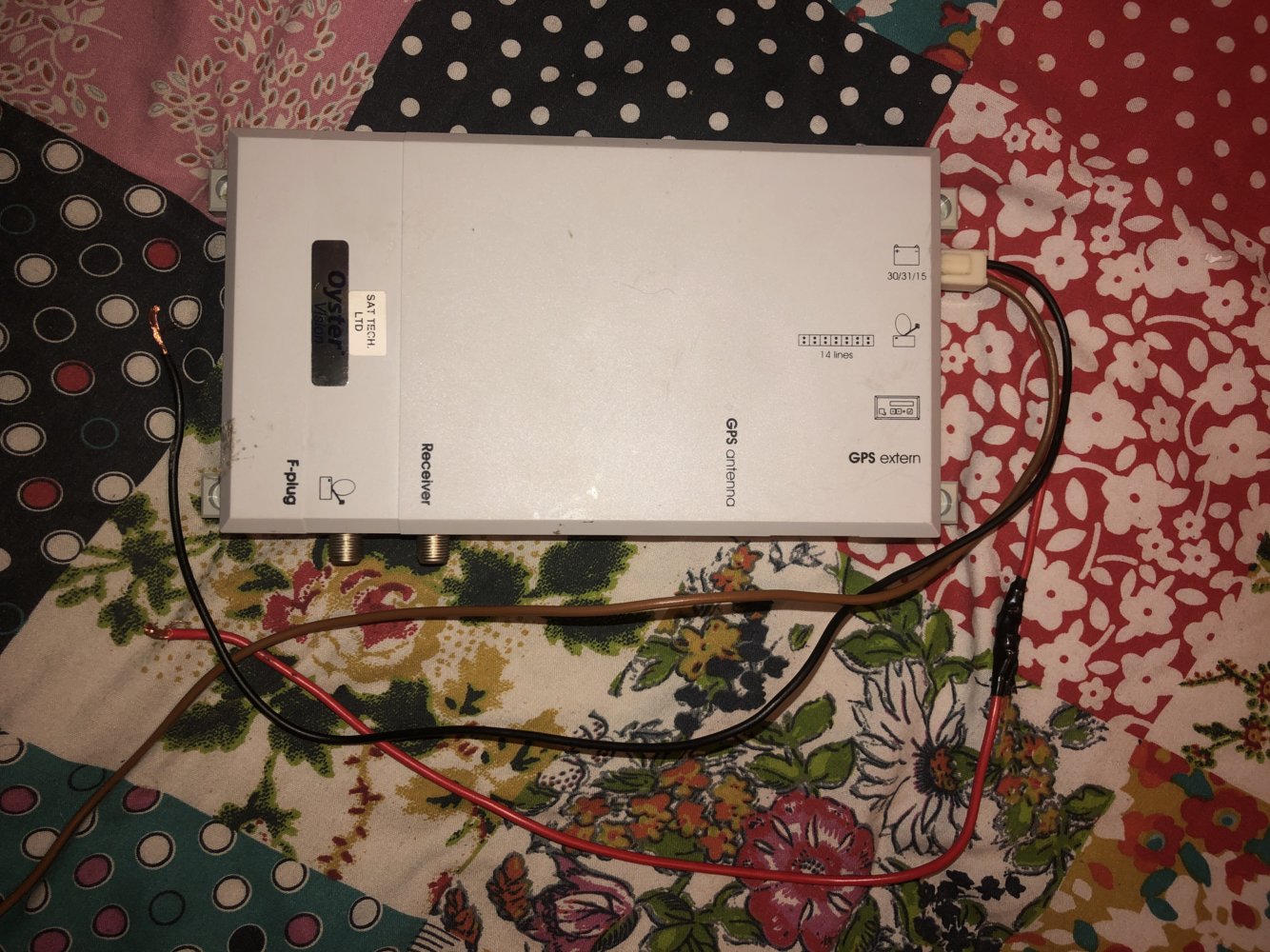
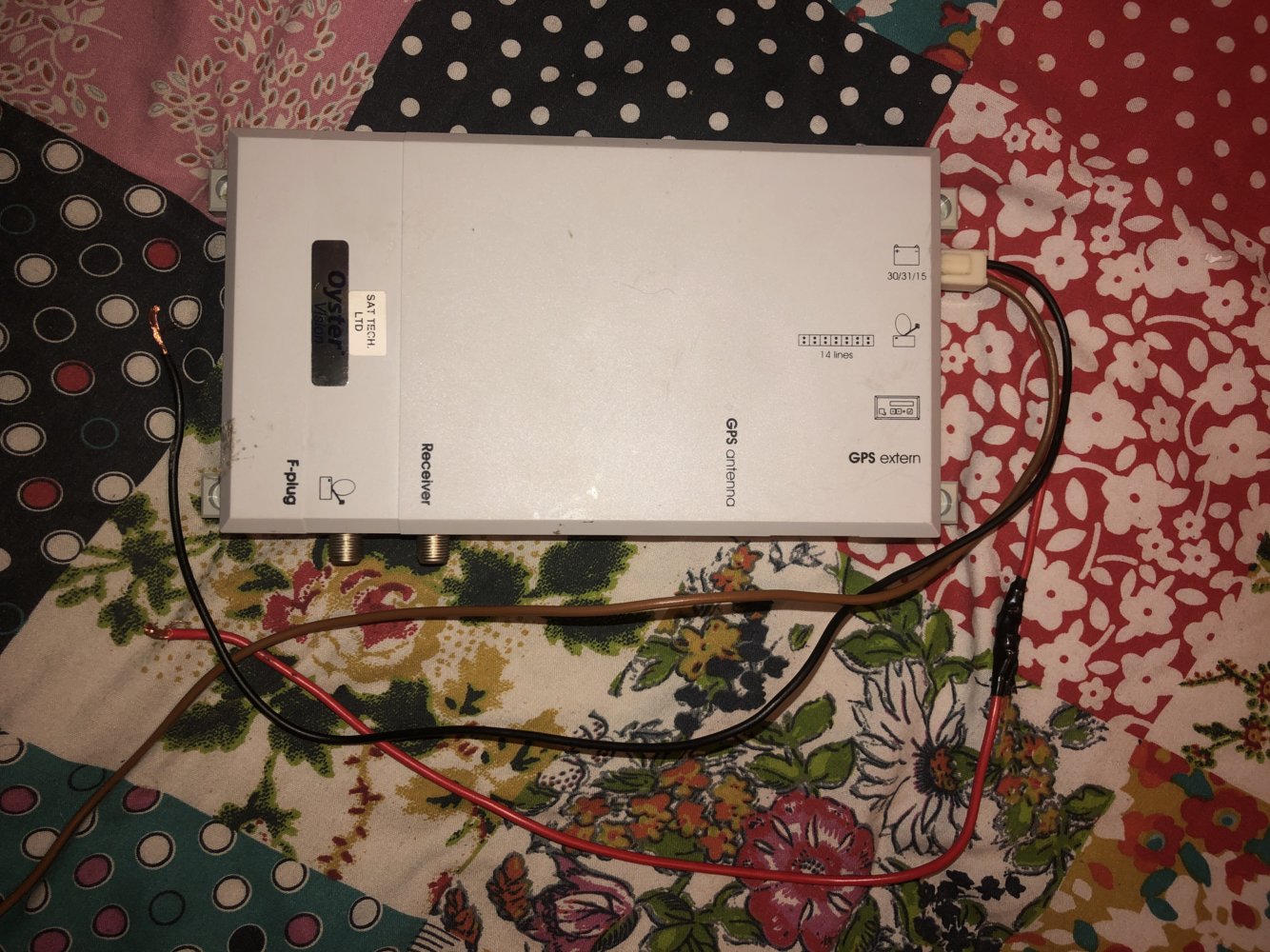
I put the Ariel on the roof and wires into the camper plug all the plugs into the receiver
The plug wire with the pictures I try putting the red to live on the battery and black to earth on battery
Looks like someone had put a 3 pin plug on the wires using the red for live and black earth and brown as a blue in a 3 pin plug and then put it in a inverter and try to run it of a 12 volt battery
I can’t get to power up

