I’ve acquired the new black operator panel and brains and want to swap these for my old white panel and brains. I think the only benefit is been able to update via SD card but cost me nothing so a couple of questions but probably Anthony OysterTech will know the answers ?
Is it simply a unplug and plug job to swap them?
I can’t see any screws holding the white control panel to the wall, is there a hidden panel to remove to reveal screws or are they normally just stuck with adhesive pads?
The update on Ten Haaft website, what is the actual update? What does it contain?
Will the new panel/brains allow me to store Intelsat907?
Thanks Dave
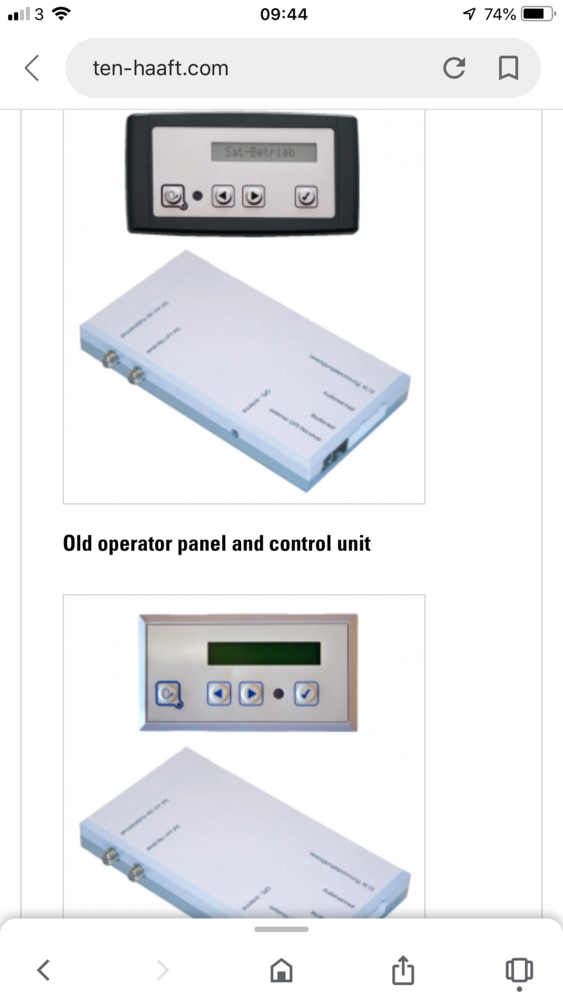
Is it simply a unplug and plug job to swap them?
I can’t see any screws holding the white control panel to the wall, is there a hidden panel to remove to reveal screws or are they normally just stuck with adhesive pads?
The update on Ten Haaft website, what is the actual update? What does it contain?
Will the new panel/brains allow me to store Intelsat907?
Thanks Dave

