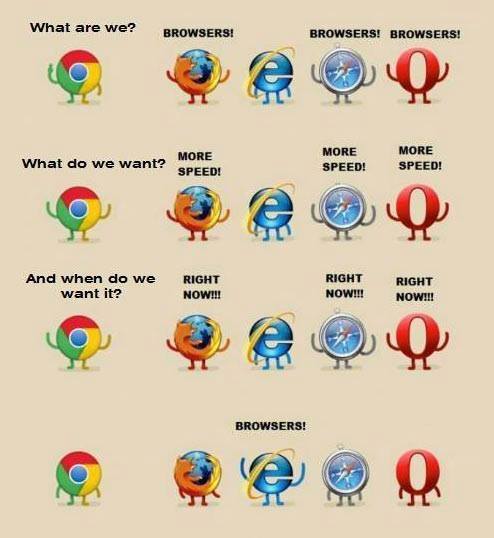injebreck99
Free Member
I am having trouble with non responding websites, extremely frequently, due I believe to IE being very troublesome, cannot find any technical help from Microsoft, can anyone tell me in simple English how to remove IE from my laptop, and what could I use for internet access in it's place, Google Chrome etc?.