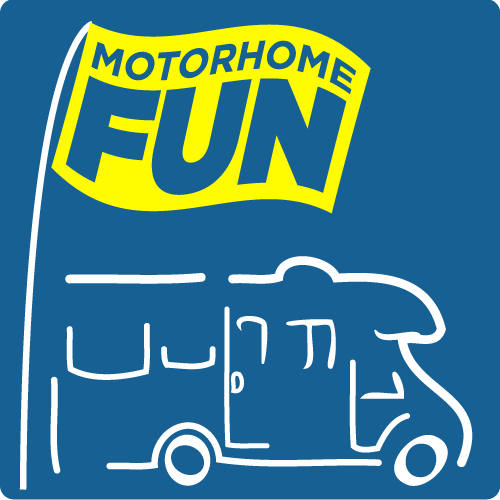Hi everyone. Need some advice please.
First trip to the EU on Monday and we have been using the above mifi with Smarty card in the UK. Smarty said I will need to update my APN setting on my device but as its not a phone I can’t see how? I have my Huawei logging and I see some details on the app but I can’t see how to do this?
Any advice would be appreciated? (apologies if I asked this before) Thanks
First trip to the EU on Monday and we have been using the above mifi with Smarty card in the UK. Smarty said I will need to update my APN setting on my device but as its not a phone I can’t see how? I have my Huawei logging and I see some details on the app but I can’t see how to do this?
Any advice would be appreciated? (apologies if I asked this before) Thanks