Jim
Ringleader
With so many place to go once you arrive on this site I thought it about time I restructured the menu. The problem with flyout or large menus is you never know how they will behave on different machines.
I have a couple of screenshots from a Mac Desktop and an iPhone, if the menu looks different or doesn't work for you, post a screenshot here and I will try and refine it. The actual menu items are just there for proving and are likley to change. Cheers
DESKTOP
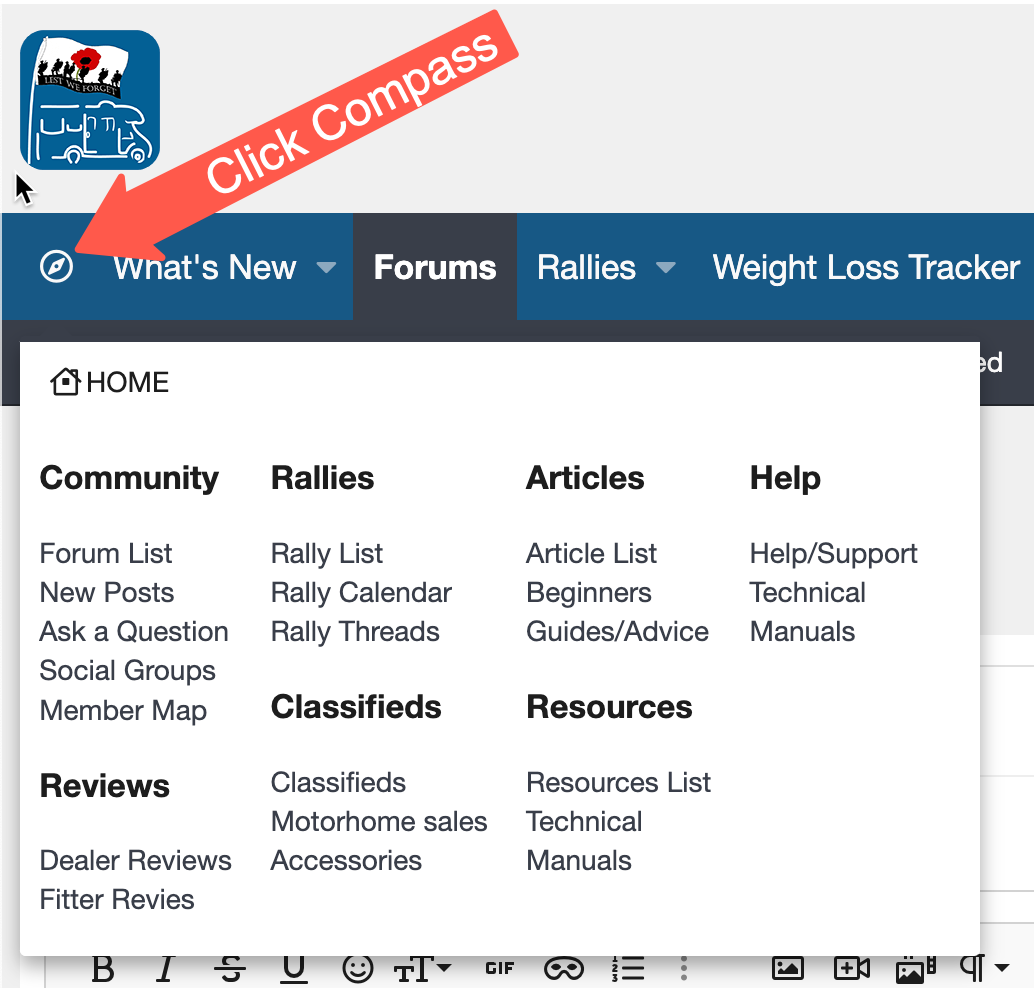
IPHONE PORTRAIT
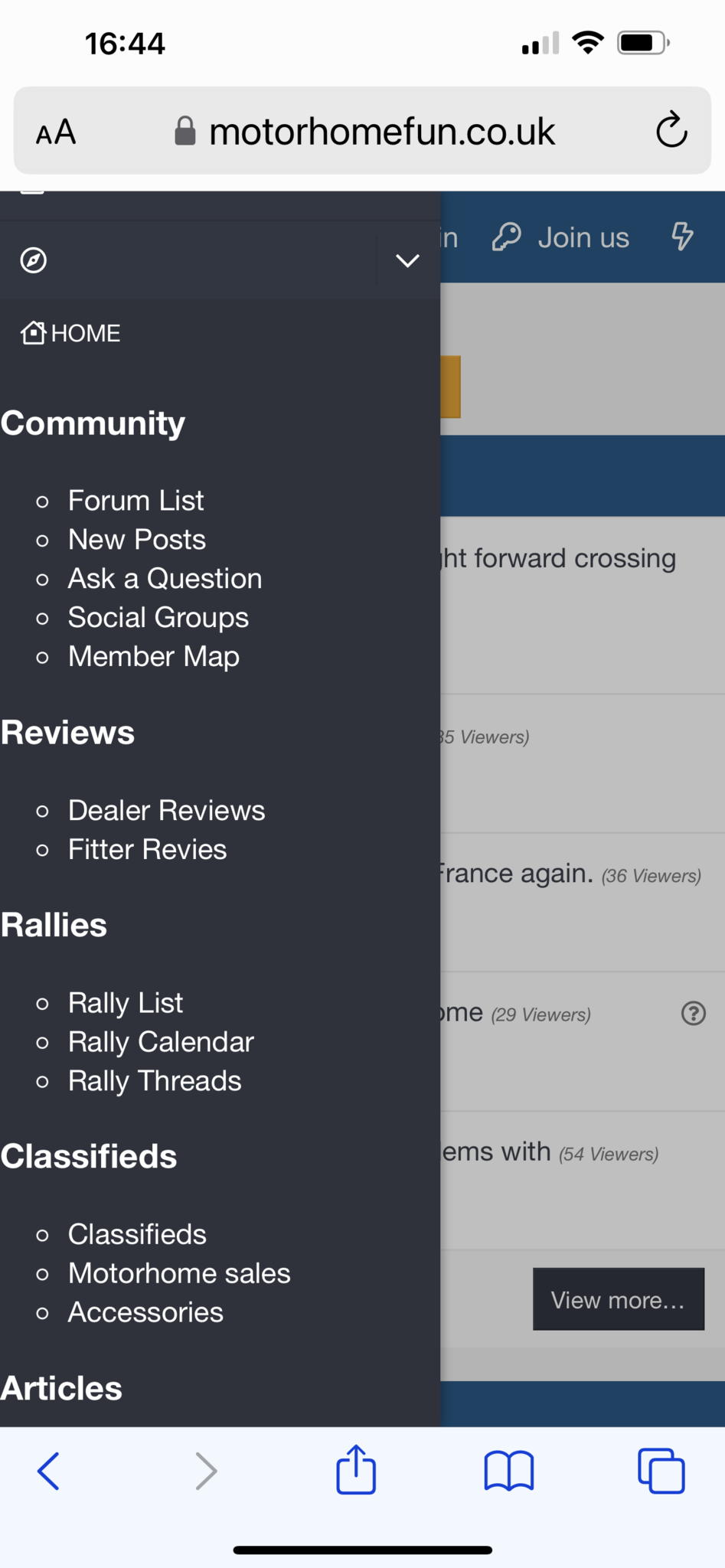
IPHONE LANDSCAPE
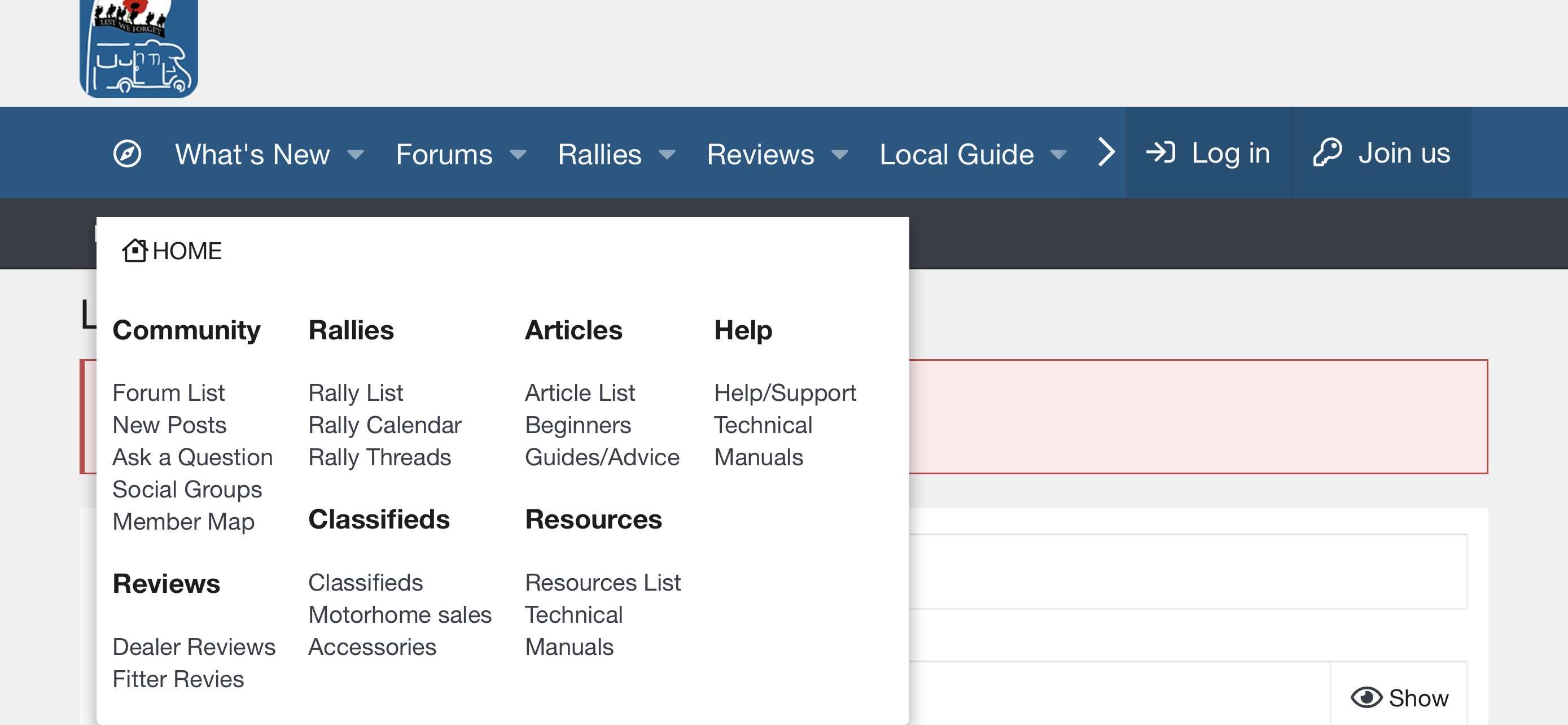
I have a couple of screenshots from a Mac Desktop and an iPhone, if the menu looks different or doesn't work for you, post a screenshot here and I will try and refine it. The actual menu items are just there for proving and are likley to change. Cheers
DESKTOP
IPHONE PORTRAIT
IPHONE LANDSCAPE

