How do you set the dashboard clock, (time), on a 2019 Boxer?
Navigation
Install the app
How to install the app on iOS
Follow along with the video below to see how to install our site as a web app on your home screen.
Note: This feature may not be available in some browsers.
More options
You are using an out of date browser. It may not display this or other websites correctly.
You should upgrade or use an alternative browser.
You should upgrade or use an alternative browser.
OK, I give up.
- Thread starter maison
- Start date
- Feb 22, 2011
- 10,863
- 22,903
- Funster No
- 15,397
- MH
- Hymer B544 A Class
- Exp
- Since 2015
Read the manual 
...... maybe ..... ?
...... maybe ..... ?
tonka
LIFE MEMBER
You can't do it with the engine running, I know that much 
Nothing in my manual regarding it.Read the manual
...... maybe ..... ?
Although I am a bloke, I did actually look it up!
I can’t do it without the engine running, either.You can't do it with the engine running, I know that much
Subscribers do not see these advertisements
Thanks for that.
Although the diagram looks the same as mine pressing “Mode” brings up a Menu.
Scrolling through it gives me....
Speed Beep
Buzzer volume
Service
Passenger Bag
Exit menu
No other choices.
R
Robert Clark
Deleted User
Ivory55
Free Member
Admit my clock is only right 6 months of the year
6
63720
Deleted User
You need a 7 year old to help 
Subscribers do not see these advertisements
Allansheila
Free Member
I have a 20 plate boxer and I think I did it via the radio
Subscribers do not see these advertisements
Robert Clark Clivefog
I watched that video but, as I said in post #7, I don’t get that choice on my menu list.
I am still totally confused. There are videos out there, and there are the instructions as offered by Andacami , but none match my menus.
I watched that video but, as I said in post #7, I don’t get that choice on my menu list.
I am still totally confused. There are videos out there, and there are the instructions as offered by Andacami , but none match my menus.
PMDS for which there is no known cure, except to swap it for a Fiat.Robert Clark Clivefog
I watched that video but, as I said in post #7, I don’t get that choice on my menu list.
I am still totally confused. There are videos out there, and there are the instructions as offered by Andacami , but none match my menus.
[Peugeot Menu Deficiency Syndrome]
- Aug 18, 2014
- 25,621
- 152,256
- Funster No
- 32,898
- MH
- Transit PVC
- Exp
- 16 years since restarting
After you have done yours can you come & set the one on my Transit as that defies all the supposed instructions.
Been there, (not) done that. Can’t do it.If it's anything like mine, you have to set it via the Radio settings! (Setup menu).
Vanman
LIFE MEMBER
Can you post a picture of your radio and surrounding buttons?Been there, (not) done that. Can’t do it.
Subscribers do not see these advertisements
Yes, will post tomorrow when light enough to get a decent photo.Can you post a picture of your radio and surrounding buttons?
Thanks.
Welcome to new member of the club.I always ask my wife to do that sort of thing. Firstly because I can’t be arsed and secondly (predominately) I haven’t got a clue with that stuff.
Vanman
You were correct. The clock is set via the radio.
I had tried that previously without success.
After entering “settings” the touch screen allows you to move by pressing the headings, “display” etc.
However, at one stage you have ignore the touch screen heading and use the arrow, otherwise you end up in a dead end.
Procedure
Under settings touch “display”

Touch arrow top left of screen

Touch “Clock and date”

Touch “Set time and Format”

Eg voila, well it is a French unit!

I hope this helps Forum members to hang on to more hair than I have left.
Thanks for all the suggestions.
You were correct. The clock is set via the radio.
I had tried that previously without success.
After entering “settings” the touch screen allows you to move by pressing the headings, “display” etc.
However, at one stage you have ignore the touch screen heading and use the arrow, otherwise you end up in a dead end.
Procedure
Under settings touch “display”
Touch arrow top left of screen
Touch “Clock and date”
Touch “Set time and Format”
Eg voila, well it is a French unit!
I hope this helps Forum members to hang on to more hair than I have left.
Thanks for all the suggestions.
Subscribers do not see these advertisements
That's broadly the same as the picture from the manual I posted, i.e:
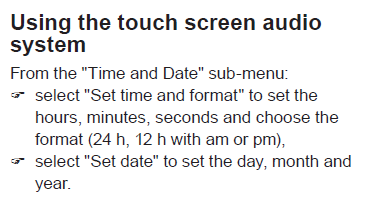
Mine's not touch screen so I've not been down that route, however, it seems we need to go through a lot more menus to actually get to what it says in the manual - doh!
Mine's not touch screen so I've not been down that route, however, it seems we need to go through a lot more menus to actually get to what it says in the manual - doh!
Abacist
LIFE MEMBER
Its the opposite in our house! I think its an attitude of mind and compromise. Those that do the "difficult" jobs are the compromisers who put up with their partner's attitude when they can't be arsed!I always ask my wife to do that sort of thing. Firstly because I can’t be arsed and secondly (predominately) I haven’t got a clue with that stuff.
Agreed. Getting to the manual’s starting point is a journey in itself. They start at the “sub-menu” with no explanation as to what it means or how to get there. Then again, it just may be that I am thick!That's broadly the same as the picture from the manual I posted, i.e:
View attachment 503158
Mine's not touch screen so I've not been down that route, however, it seems we need to go through a lot more menus to actually get to what it says in the manual - doh!
Thanks for your help.
Not at all, I think understanding the manual and how it actually relates to the Motorhome you are standing/sitting in is a journey of discovery itself... it just may be that I am thick!
Vanman
LIFE MEMBER
Great to hear that you're sorted, maybe Sugarnan will have a similar solution 

Subscribers do not see these advertisements
Latest journal entries
-
Germany and Poland 2024
- WoldsSunlight
-
Updated Apr 30, 2024 - Entries: 1
Latest entry: 1st week summary,Apr 30, 2024 -
UK to Cyprus - Week 1, France
- LaikaLikers
Oct 2, 2023 -
Updated Nov 27, 2023 - Entries: 5
Latest entry: UK to Cyprus - week 8, Turkiye,Nov 27, 2023


 (Ducato 244)
(Ducato 244)