Jim
Ringleader
This was originally a video tutorial but I missed stuff out and it sounded awful also it's easier described in with screenshots. So here we go
CLICK ON WHAT'S NEW
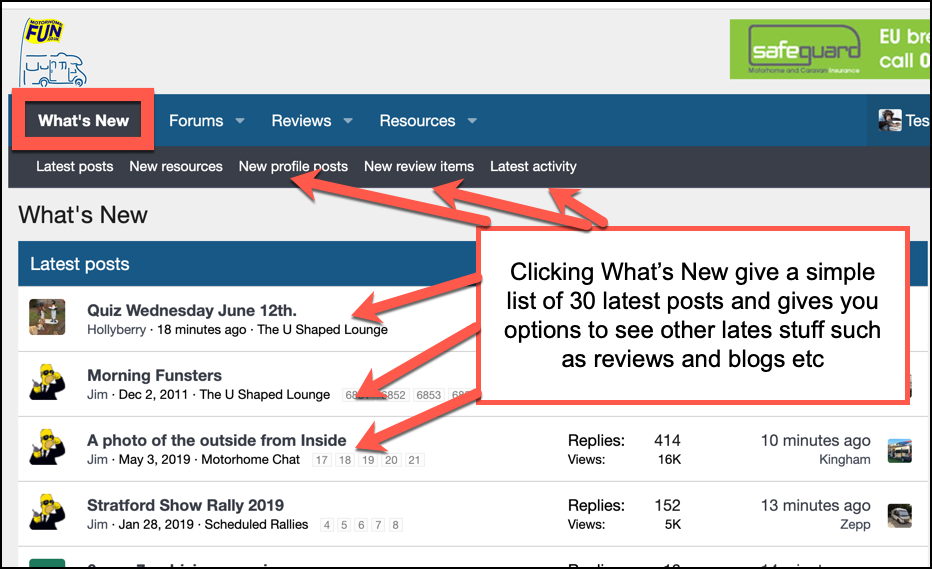
CLICK ON THE LOGO
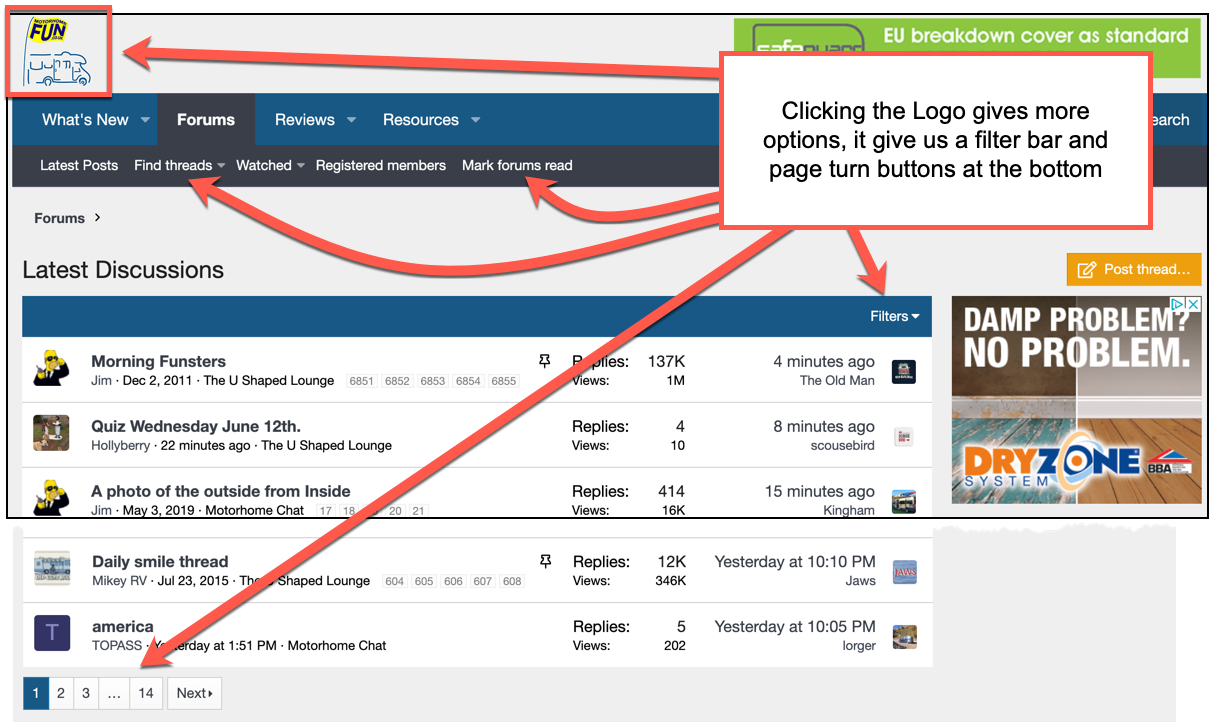
USE THE FILTER BAR TO DRILL DOWN AND FIND YOUR OWN POSTS OR UNANSWERED POSTS ETC
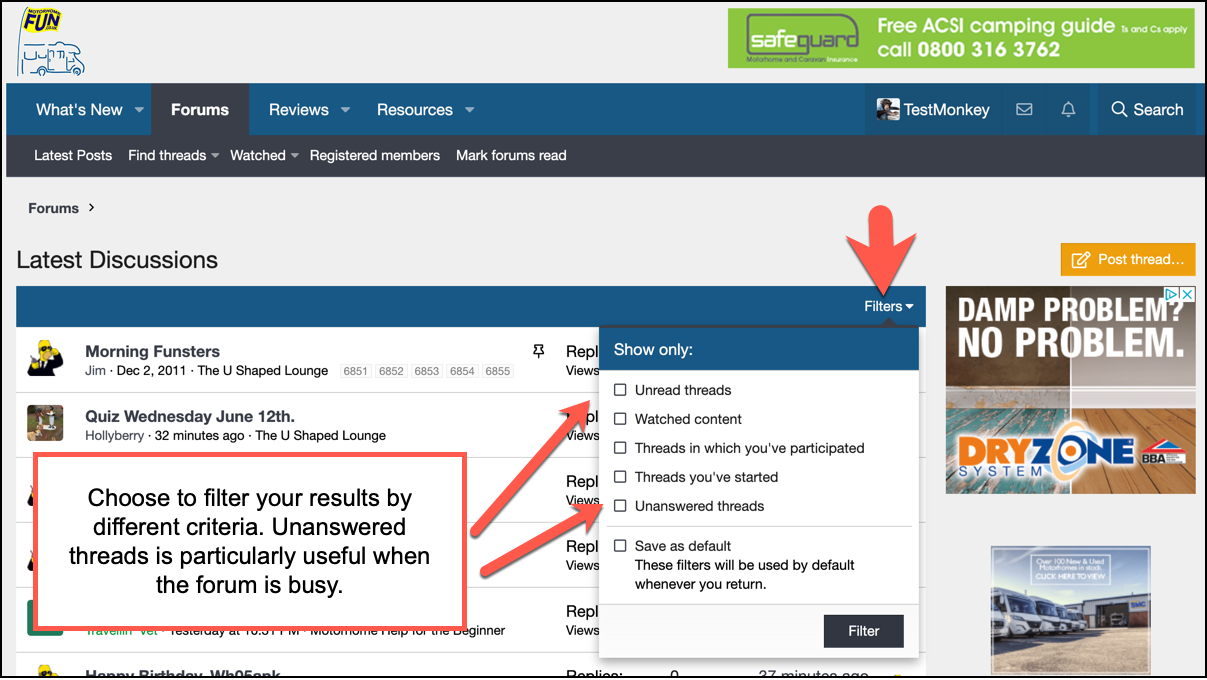
CLICK ON WHAT'S NEW
CLICK ON THE LOGO
USE THE FILTER BAR TO DRILL DOWN AND FIND YOUR OWN POSTS OR UNANSWERED POSTS ETC
Last edited:


