I received the following email.
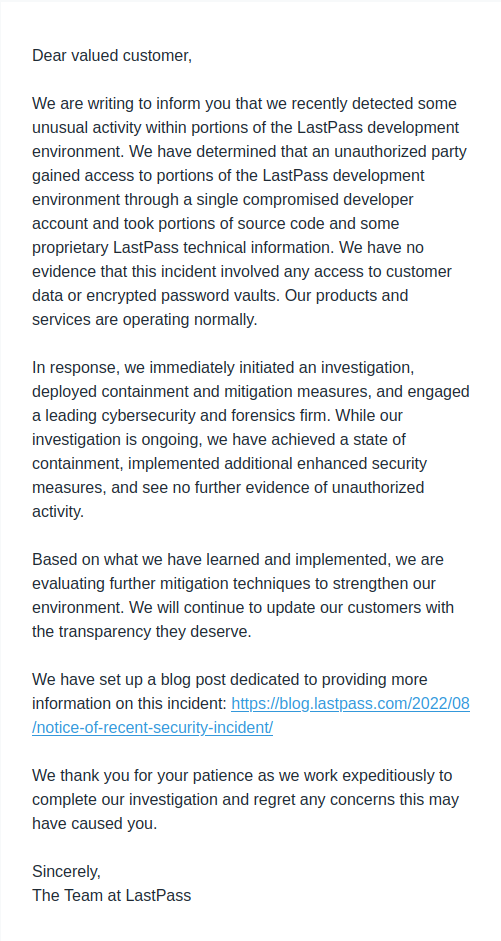
Link to blog post.

 blog.lastpass.com
blog.lastpass.com
Link to blog post.

Security Incident December 2022 Update - LastPass
We are working diligently to understand the scope of the incident and identify what specific information has been accessed.



