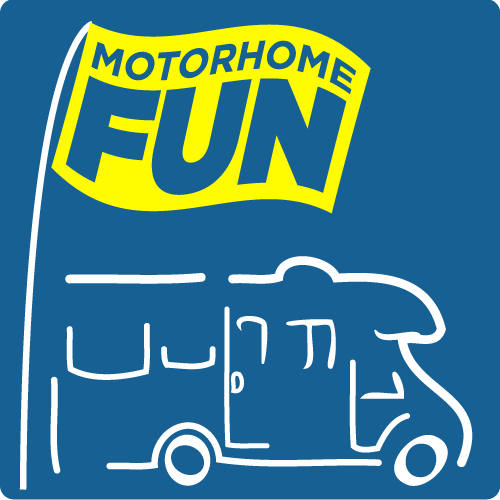Hi Everyone,
I have the above MoHo, and following (I think) a heavier than usual drop off the kerb while reversing off the drive, the camera/monitor is now not working (monitor showing "no input").
Perhaps the cable has come apart somewhere between the camera and the monitor (I'm presuming that there is a join somewhere along the way)?
So...does anyone have any idea where/how the cable might be run between the canera and cab monitor (an "over mirror" type) for an AutoTrail?
I've called AutoTrail, but their workshop teams are out until early September.
Is it possible to get to it by non-specialist people (i.e. me!)?
Alternatively, I saw this kit being sold at the Newbury MoHo show, by DRW Electronics - would it be just as easy to run new cable in, and get a better/twin view set up?
Anyone used this company/this set up, and has anything good or bad to say?
Thanks in advance for any thoughts/input.
Cheers,
Rich.
I have the above MoHo, and following (I think) a heavier than usual drop off the kerb while reversing off the drive, the camera/monitor is now not working (monitor showing "no input").
Perhaps the cable has come apart somewhere between the camera and the monitor (I'm presuming that there is a join somewhere along the way)?
So...does anyone have any idea where/how the cable might be run between the canera and cab monitor (an "over mirror" type) for an AutoTrail?
I've called AutoTrail, but their workshop teams are out until early September.
Is it possible to get to it by non-specialist people (i.e. me!)?
Alternatively, I saw this kit being sold at the Newbury MoHo show, by DRW Electronics - would it be just as easy to run new cable in, and get a better/twin view set up?
Anyone used this company/this set up, and has anything good or bad to say?
Thanks in advance for any thoughts/input.
Cheers,
Rich.