This is seriously doing my noggin in now :Angry: Went on the Freemapsupdate site, put in the I.D. etc, clicked on update UK maps on Truck option which downloads 3 files, all the files are named UNITED KINGDOM_R3_TOMTOM 2013.0 one's an FBL file, 117,379 KB, ones an FSP file 25,301 KB and the last is an FTR file 9,524 KB. What am I supposed to do with these ?
Also when I plug the satnav into the usb on the pc, the satnav screen just shows an image of a usb plug with three dots scrolling along the bottom, can't do any touch screen stuff on it and when I unplug it, the satnav shuts down. Not sure which screen to put my foot through first, the sat nav or the p.c. :Angry:
Edit. OK just gone through Paul's setup for the download which I should have looked at first and I'll try that after I've been for a walk round the block ! Why is computer stuff so difficult, all I want to do is erase one file and replace it with another ?
Also when I plug the satnav into the usb on the pc, the satnav screen just shows an image of a usb plug with three dots scrolling along the bottom, can't do any touch screen stuff on it and when I unplug it, the satnav shuts down. Not sure which screen to put my foot through first, the sat nav or the p.c. :Angry:
Edit. OK just gone through Paul's setup for the download which I should have looked at first and I'll try that after I've been for a walk round the block ! Why is computer stuff so difficult, all I want to do is erase one file and replace it with another ?
Last edited:


 oh:
oh: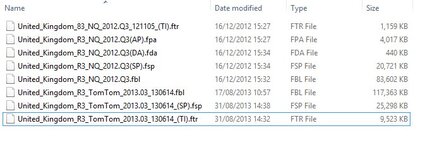
 This encourages you to use your noggin and read the destination signs and road markings, etc, rather than rely upon the unit to put you right.
This encourages you to use your noggin and read the destination signs and road markings, etc, rather than rely upon the unit to put you right.