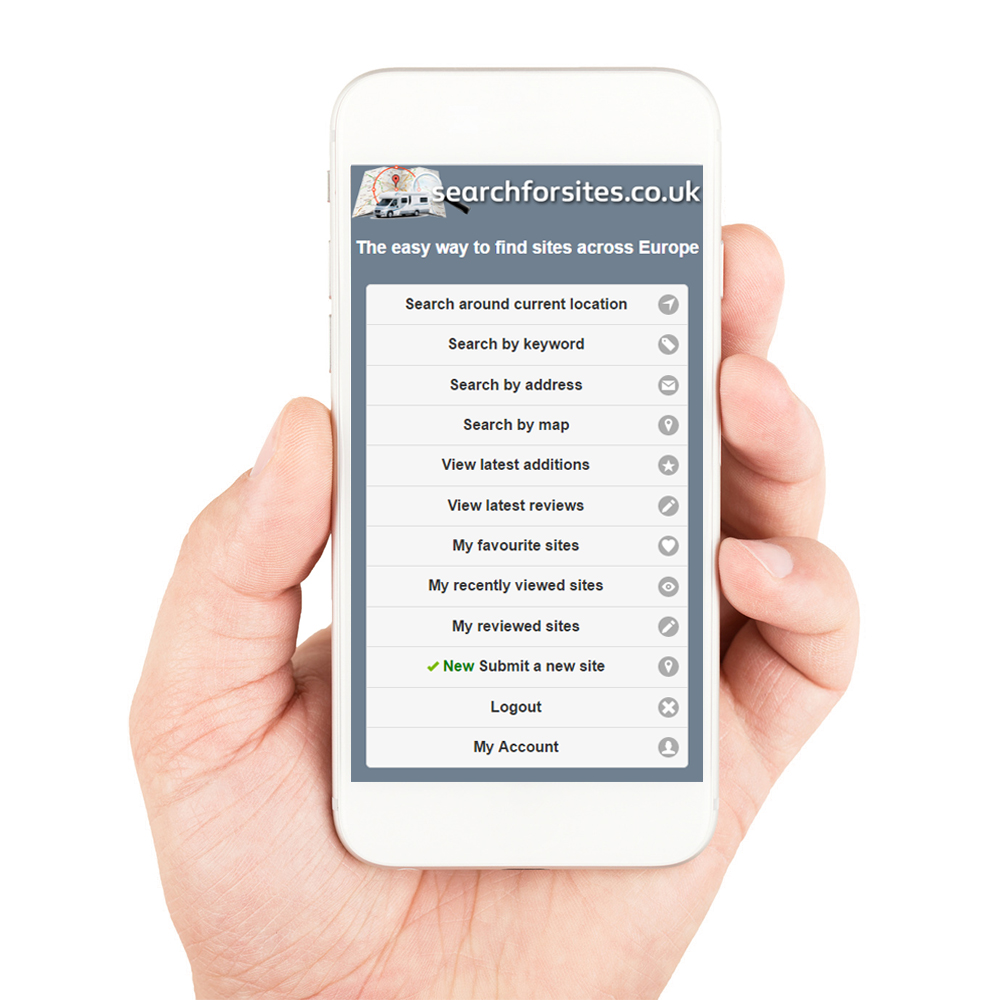PeteT1201
Free Member
Hi all trying to load the above app on my tablet but keep getting the message it's not compatible? Any ideas? Have tried clearing cache and data from Google play and Google services but still no joy?
Thanks
Thanks