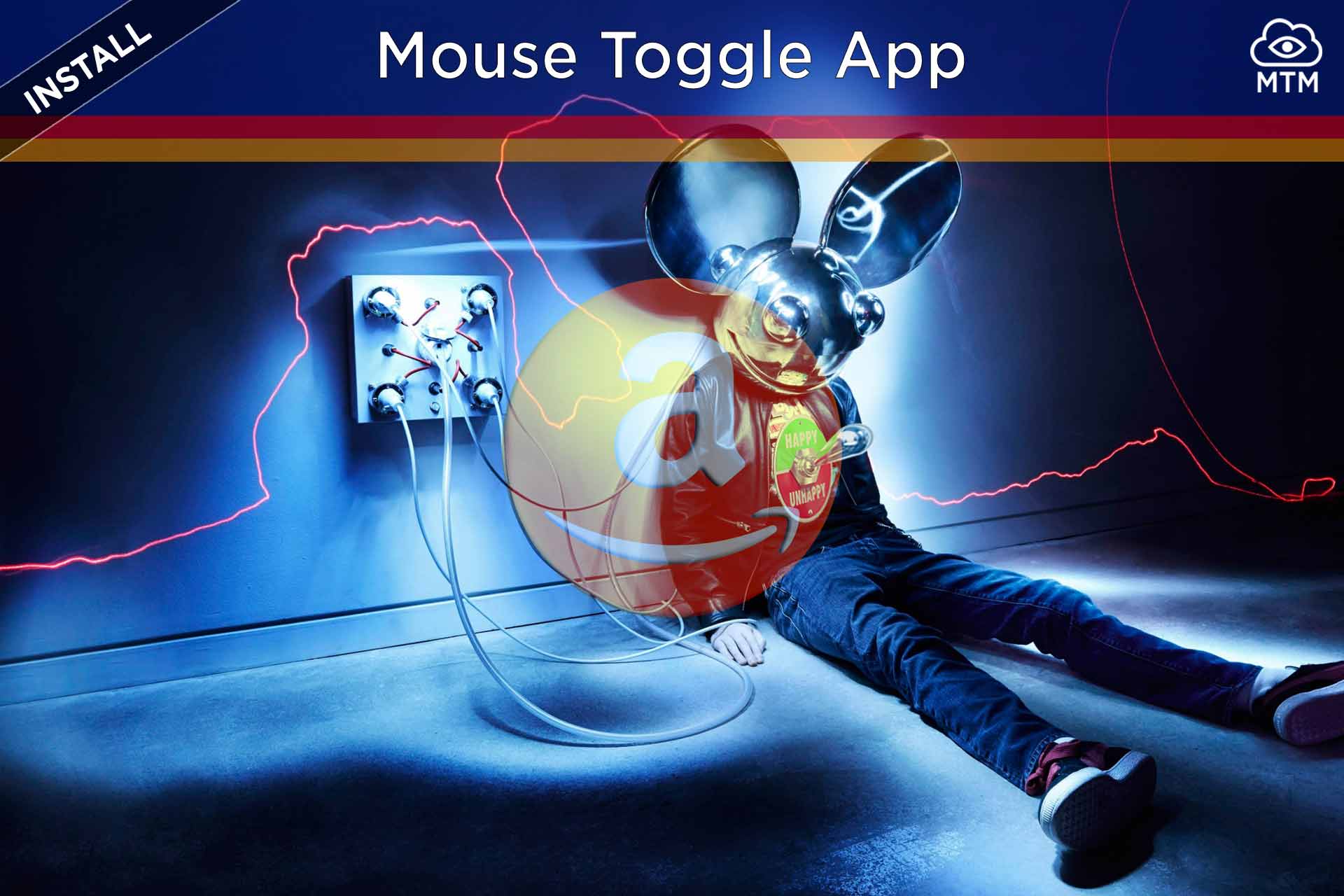- Feb 22, 2011
- 10,863
- 22,900
- Funster No
- 15,397
- MH
- Hymer B544 A Class
- Exp
- Since 2015
Hi all, I'm trying to get to grips with the firestick and install virgin TV go app to watch live TV through home virgin media account.
Doing a search on the firestick doesn't seem to find TV go.
Anyone got any ideas where in going wrong ???
TIA
Doing a search on the firestick doesn't seem to find TV go.
Anyone got any ideas where in going wrong ???
TIA