- Jun 30, 2022
- 1,295
- 8,179
- Funster No
- 89,603
- MH
- burstner lyseo 590
- Exp
- March 2022
No icon for me on iPhone but have set my preference on phone settings… haven’t looked at iPad as still in bed!
Follow along with the video below to see how to install our site as a web app on your home screen.
Note: This feature may not be available in some browsers.
Remember it won’t show on a phone, as the screen is not wide enough, it should show when you turn your phone into landscape mode.No icon for me on iPhone but have set my preference on phone settings… haven’t looked at iPad as still in bed!
Remember it won’t show on a phone, as the screen is not wide enough, it should show when you turn your phone into landscape mode.
Mne neither. Stuck in dark mode ATM.Tried mine both ways round - doesn;t go to landscape
Mne neither. Stuck in dark mode ATM.
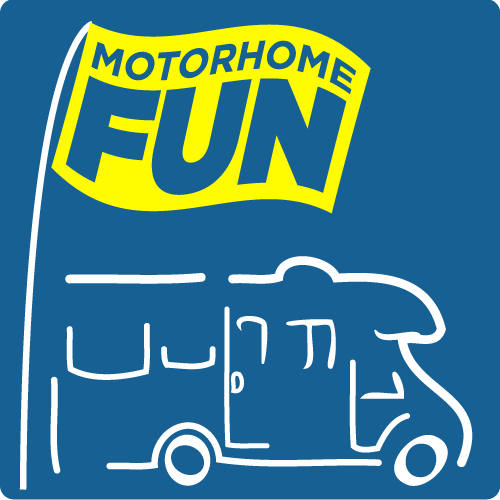
I think that's probably normal.Everything is being presented differently now, all postings have a break between them, have I done something?
Did as per post #40. Sorted, thanks.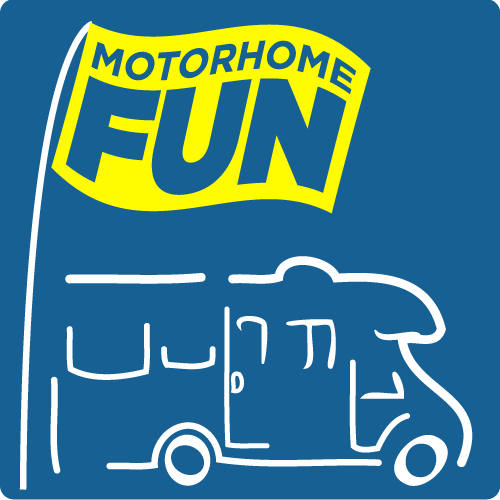
Dark Mode
We have reinstalled the Dark Mode switch. But we now have an Intelligent option called As per your machine. This detects if your operating system is using dark or light mode and will switch Fun to light or dark accordingly. So if you have your machine set to dark, or to have it switch between...www.motorhomefun.co.uk
Just restarted my Samsung phone - no change, dark, no WHATS NEW, won't go to landscape....Did as per post #40. Sorted, thanks.
Yes..I’ve had some reports that the icon is still missing for them. Is it missing for you?
Just restarted my Samsung phone - no change, dark, no WHATS NEW, won't go to landscape....
As per your machine does nothing on latest Firefox on Widows 7 (locks up till I click somewhere else)
I sometimes see a different icon. Not worked out circumstancce, exactly.
I am not seeing a cogwheel-like icon.
Check your settings icons (pull down from the top of the screen) and check that auto-rotate is turned on.Just restarted my Samsung phone - no change, dark, no WHATS NEW, won't go to landscape....
Windows 7! - Wow
Whilst Firefox are still providing updates I will continue with it. I find that all websites I use work Fine.Firefox is up to date - with Extended support.
Sorry - no icon here either - 2011 MacBook Pro MacOS High Sierra 10.13.6, Safari as the browser.We have reinstalled the Dark Mode switch. But we now have an Intelligent option called As per your machine. This detects if your operating system is using dark or light mode and will switch Fun to light or dark accordingly. So if you have your machine set to dark, or to have it switch between dark and light automatically, Fun will display as you have it set.
The other two options, Light and Dark, are permanent display options that will stay set until you change them
Desktop
View attachment 970355
To see the light and dark options on a phone, you'll need to turn the phone to view landscape mode, and it will look like the above. Or scroll to the very bottom of the page to see the option bottom left.
I still have to use a Windows XP PC to get around later OS audio latency issues - some things were better in the analogue old daysWindows 7! Wow. Which reminds me, I must fill my paraffin heater.