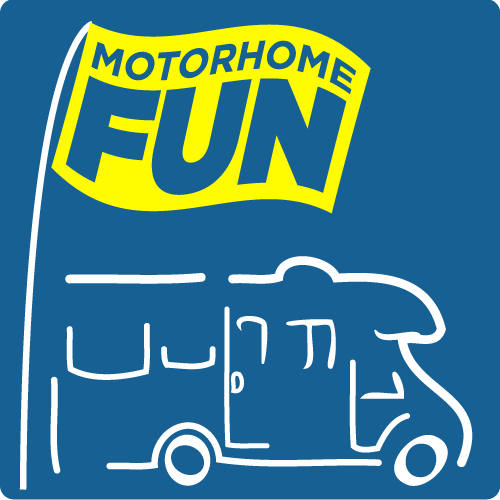- Mar 21, 2010
- 2,581
- 3,118
- Funster No
- 10,727
Hi can someone please offer me some help in obtaining a Crit’Air sticker. I filled out the questionnaire. Then took a photo my V5C with my iPad and was hoping send it as an email. But only to get a message stating this is too large please reduce it! How do I go about reducing it ? As the cost is in E’s how do you send it? Many thanks.