Gadget
LIFE MEMBER
When I try to open a website I get the following:
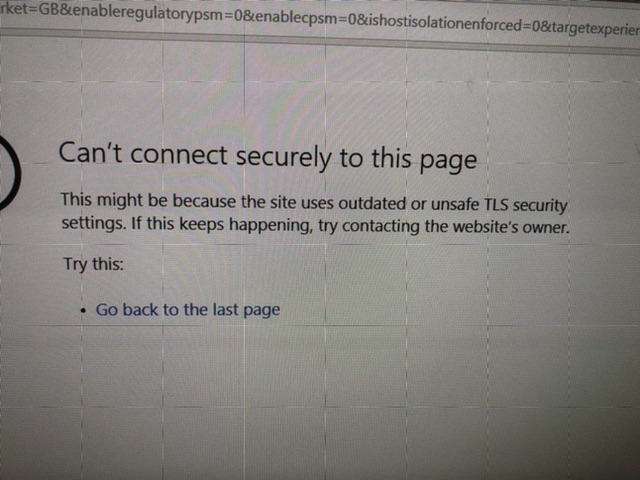
the odd thing is I can get google earth which uses internet, emails are no problem, but when I try to open a search engine I get the above.
Please help!
the odd thing is I can get google earth which uses internet, emails are no problem, but when I try to open a search engine I get the above.
Please help!

