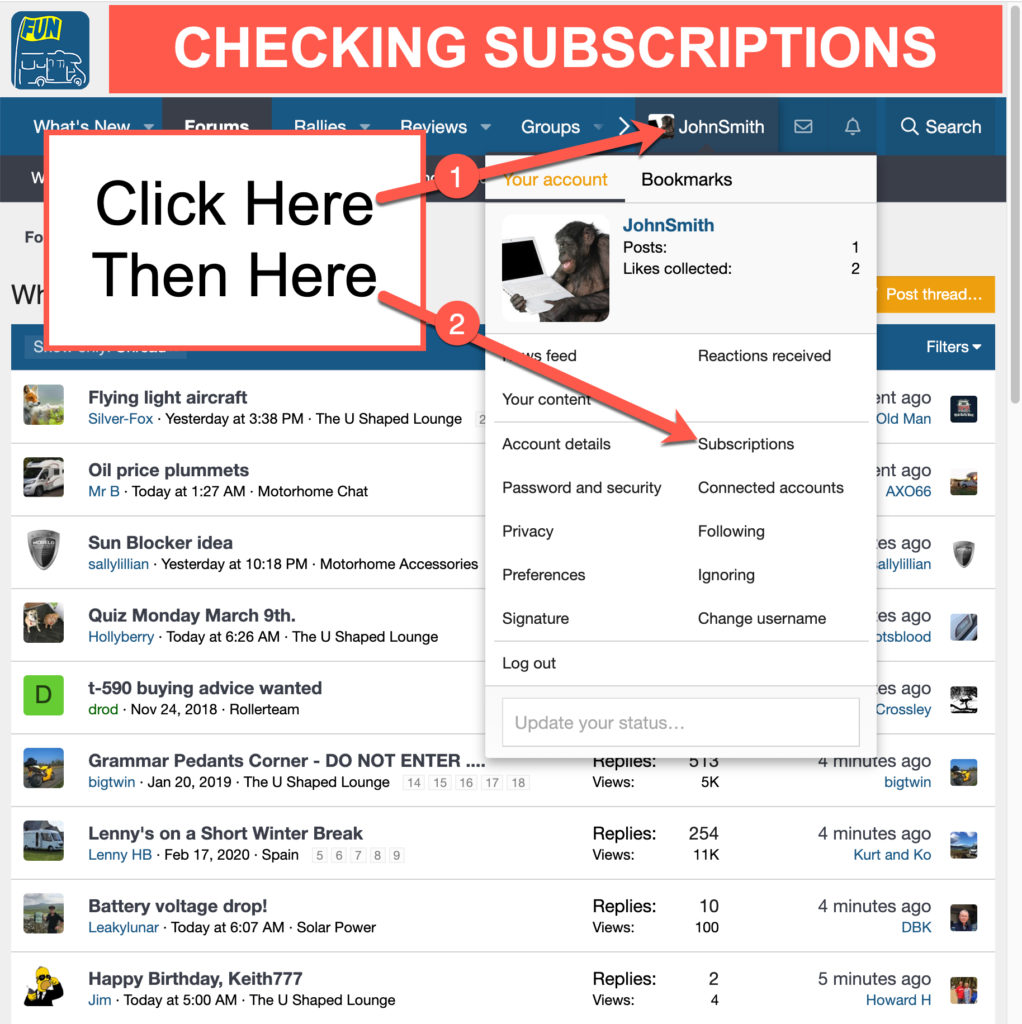It’s simple to add subs to your account or see when they expire.
- Enter your control panel by clicking your name top right
- Look for the item Subscriptions
- Choose one of the available subscriptions, or extend the subscription you’ve previously purchased.
Follow the instructions below: