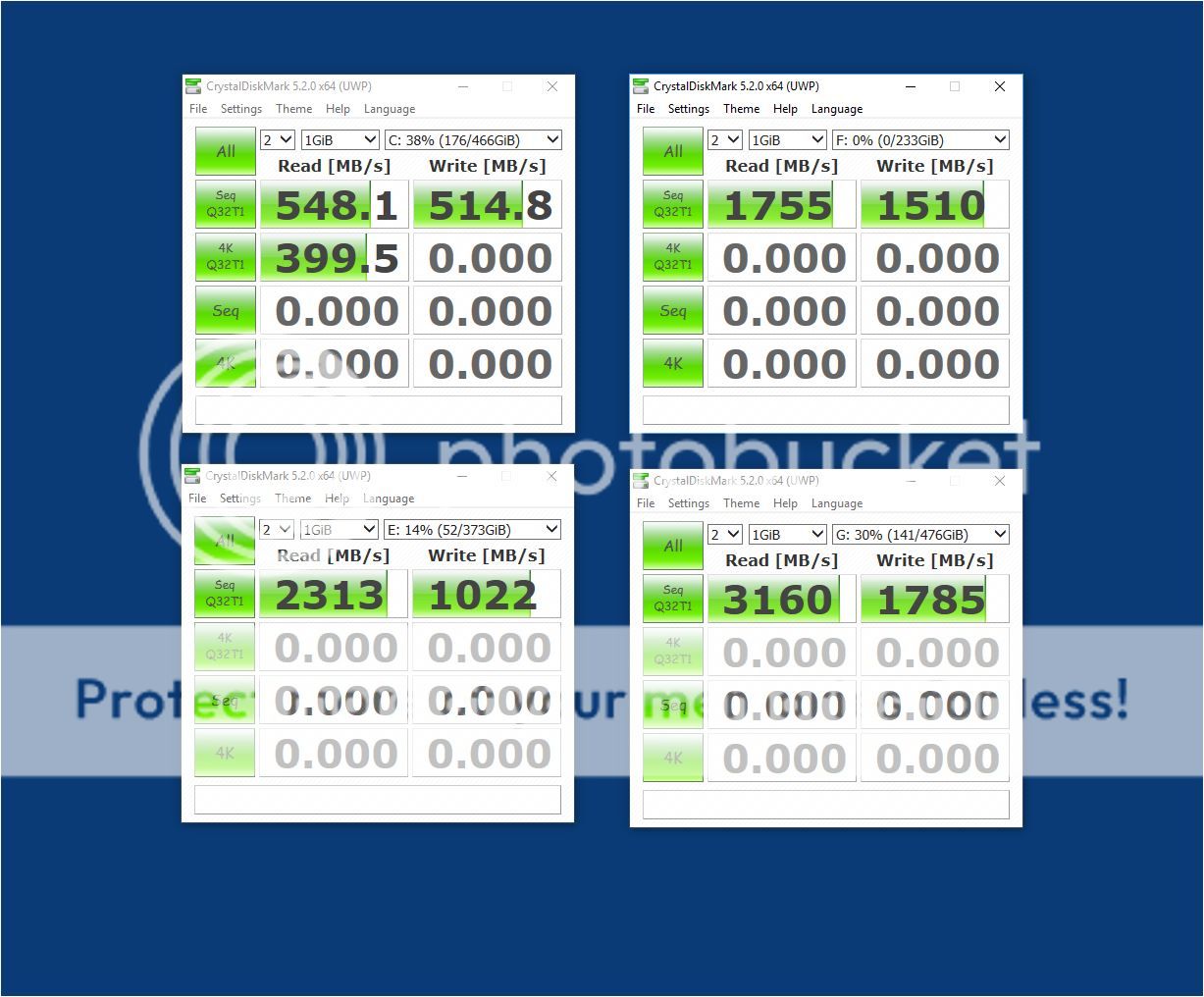DBK
LIFE MEMBER
Like many folk on here my PC upgraded itself to Windows 10 last year which I was happy with but then a major update came out, the Anniversary edition as it is sometimes called but this simply wouldn't install on my machine. Installation just froze whatever I did.
I ignored this problem as after each frozen installation it would restore the original installation and the problem went away after it stopped trying to update itself.
Then, as you do, I decided to upgrade my machine by fitting an SSD drive in place of the current 1TB hard disc. After a quick read of a few reviews I chose a 500MB jobbie from Samsung and £144 lighter fitted it a couple of days ago.
The problem, which is what this Thread is about, is I didn't have a product key and my original Windows 7 Pro was an OEM version which has limitations on hardware changes. Accepting the worst case would be having to shell out for a "proper" version on Windows 10 I went ahead with the installation.
I had downloaded the Windows 10 iso file and burned it to a DVD. I had earlier tried creating a bootable USB using the file you can download from Microsoft but whatever I did I couldn't get the PC to boot from it. All the settings were correct in the BIOS but it just wouldn't work, hence the DVD.
The SSD drive came with a CD which had a facility to clone your existing drive but I wanted to do a clean install so I disconnected the HD, connected the SSD, inserted the DVD and away it went. Installation took an hour or so, I thought it would be much faster with the SSD but it wasn't.
When all was working it announced it had a major upgrade to download, which it did and this was the 4GB Anniversary update. Why the iso file I downloaded from MS wasn't the latest version of W10 is a mystery.
After several more cups of tea I had a working Windows 10 PC and on inspection it told me it was activated. During the first stage of installation it asks you to enter a product key but there is also the option, which I chose, to click "I don't have a product key". I had read that you may have to activate by telephone but this wasn't required, it just registered itself online. I've no idea how it did this given I had changed the drive on the PC so there was no copy of the original W10 upgrade available.
Of course the catch is all my data was still on the original HD so I reconnected it and rebooted. At this point I made a mistake I think. The PC booted up using the HD not the SSD. I think I should have changed the BIOS settings to put the SSD above the HD but I didn't. Not realising there was a problem I went ahead and copied over the data, which was fairly quick with speeds of over 100MB/s at times.
When finished I disconnected the HD and rebooted again. Zippo. No bootable drive found.
Without going into boring detail the SSD drive was no longer bootable or even visible in the BIOS. In the end I had to reformat it using the utility which came with the drive CD which wasn't a simple exercise. You have to create a bootable DOS DVD and unfreeze the drive by disconnecting the power cable only while it is switched on.
So I set about reinstalling W10 again, going through the 4GB download again.
I then connected the original HD using an external drive case and USB cable. Data transfer was a tad slower of course but we are all now sorted.
Phew!
Lessons learned were you can do a clean install of W10 without a product key and be careful having two bootable drives in the same machine.
I ignored this problem as after each frozen installation it would restore the original installation and the problem went away after it stopped trying to update itself.
Then, as you do, I decided to upgrade my machine by fitting an SSD drive in place of the current 1TB hard disc. After a quick read of a few reviews I chose a 500MB jobbie from Samsung and £144 lighter fitted it a couple of days ago.
The problem, which is what this Thread is about, is I didn't have a product key and my original Windows 7 Pro was an OEM version which has limitations on hardware changes. Accepting the worst case would be having to shell out for a "proper" version on Windows 10 I went ahead with the installation.
I had downloaded the Windows 10 iso file and burned it to a DVD. I had earlier tried creating a bootable USB using the file you can download from Microsoft but whatever I did I couldn't get the PC to boot from it. All the settings were correct in the BIOS but it just wouldn't work, hence the DVD.
The SSD drive came with a CD which had a facility to clone your existing drive but I wanted to do a clean install so I disconnected the HD, connected the SSD, inserted the DVD and away it went. Installation took an hour or so, I thought it would be much faster with the SSD but it wasn't.
When all was working it announced it had a major upgrade to download, which it did and this was the 4GB Anniversary update. Why the iso file I downloaded from MS wasn't the latest version of W10 is a mystery.
After several more cups of tea I had a working Windows 10 PC and on inspection it told me it was activated. During the first stage of installation it asks you to enter a product key but there is also the option, which I chose, to click "I don't have a product key". I had read that you may have to activate by telephone but this wasn't required, it just registered itself online. I've no idea how it did this given I had changed the drive on the PC so there was no copy of the original W10 upgrade available.
Of course the catch is all my data was still on the original HD so I reconnected it and rebooted. At this point I made a mistake I think. The PC booted up using the HD not the SSD. I think I should have changed the BIOS settings to put the SSD above the HD but I didn't. Not realising there was a problem I went ahead and copied over the data, which was fairly quick with speeds of over 100MB/s at times.
When finished I disconnected the HD and rebooted again. Zippo. No bootable drive found.
Without going into boring detail the SSD drive was no longer bootable or even visible in the BIOS. In the end I had to reformat it using the utility which came with the drive CD which wasn't a simple exercise. You have to create a bootable DOS DVD and unfreeze the drive by disconnecting the power cable only while it is switched on.
So I set about reinstalling W10 again, going through the 4GB download again.
I then connected the original HD using an external drive case and USB cable. Data transfer was a tad slower of course but we are all now sorted.
Phew!
Lessons learned were you can do a clean install of W10 without a product key and be careful having two bootable drives in the same machine.