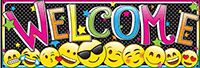- Aug 23, 2022
- 158
- 364
- Funster No
- 90,813
- MH
- autotrail tracker
- Exp
- As of today, 23/8/22 minus a few weeks! ( deposit paid, awaiting collection)
Good Morning!
Our trial weekend was a steep learning curve, including getting locked out of the van after only 4 hours on site! ( and both sets of keys inside).
The issue of question is the TV. We probably wouldn’t even bother with a TV if it hadn’t come with one already in.
The M/H will be on our drive tomorrow for a carpet/upholstery clean so it’s a good opportunity to have a look at the TV.
But that’s about as far as my knowledge goes.. looking at it!
It has several electronic boxes and numerous wires between them and looks quite intimidating!
It could be something so simple as a switch or dial not correctly positioned. I’m hoping someone with a bit of knowledge and a lot of patience might be able to talk me through checking it out.
You must be able to explain the obvious and not use too technical terms!
I’ve just paid my subscription so this is the first opportunity to justify such reckless expenditure to Mrs_in_npton.
Thanks in advance, and I will post a couple of pics of the set up tomorrow (Thursday).
Phil in Northampton
Our trial weekend was a steep learning curve, including getting locked out of the van after only 4 hours on site! ( and both sets of keys inside).
The issue of question is the TV. We probably wouldn’t even bother with a TV if it hadn’t come with one already in.
The M/H will be on our drive tomorrow for a carpet/upholstery clean so it’s a good opportunity to have a look at the TV.
But that’s about as far as my knowledge goes.. looking at it!
It has several electronic boxes and numerous wires between them and looks quite intimidating!
It could be something so simple as a switch or dial not correctly positioned. I’m hoping someone with a bit of knowledge and a lot of patience might be able to talk me through checking it out.
You must be able to explain the obvious and not use too technical terms!
I’ve just paid my subscription so this is the first opportunity to justify such reckless expenditure to Mrs_in_npton.
Thanks in advance, and I will post a couple of pics of the set up tomorrow (Thursday).
Phil in Northampton