Jim
Ringleader
So you get to the bottom of a long thread, rather than scroll all the way back to the top to see whats new, I've added a button to the bottom of every thread, that will load whats new  .It's very handy. I've been using it for a couple of days and I'd miss it if it were gone. I hope you find it useful
.It's very handy. I've been using it for a couple of days and I'd miss it if it were gone. I hope you find it useful
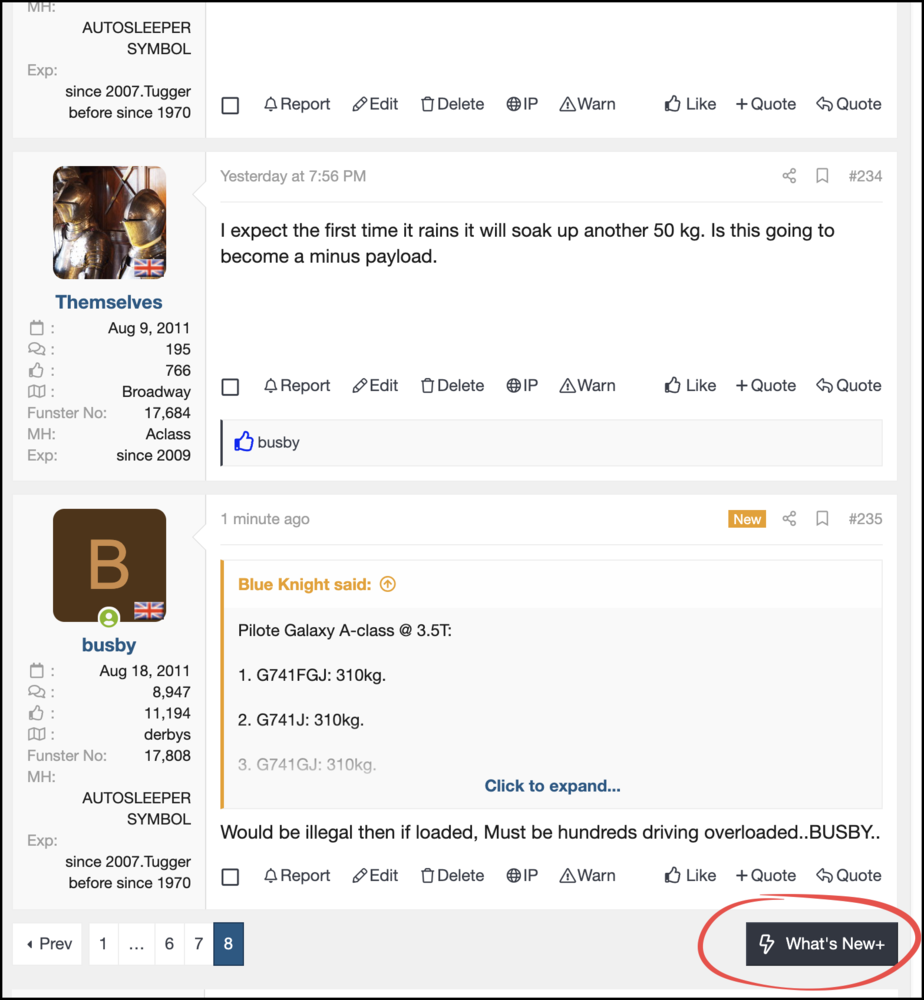
Last edited:


 . We'll just have to get used to using the lighting bolt or Whats New
. We'll just have to get used to using the lighting bolt or Whats New
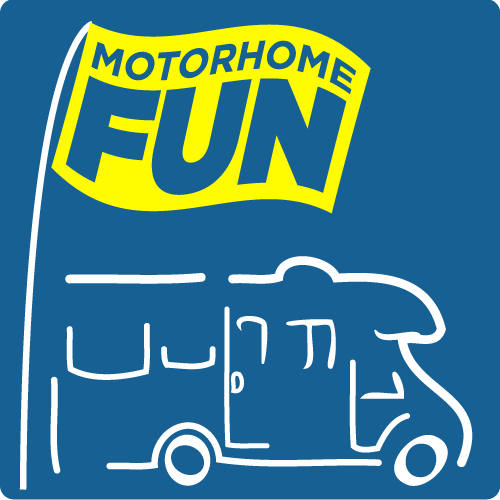

 so much ... it is so easy to see what has been read and what is unread now ... I might have to buy some sunglasses though
so much ... it is so easy to see what has been read and what is unread now ... I might have to buy some sunglasses though