DBK
LIFE MEMBER
Now we are all in lockdown staying safe and sane is more important than ever. So this thread is about one way you could spend some of the time you are now going to be cooped up doing something vaguely interesting. If you are lucky you might even earn a few pennies and after a year or so even a few pounds.  On the other hand if you are very good photographer you could potentially earn a lot of money - but I have no experience of that side of this!
On the other hand if you are very good photographer you could potentially earn a lot of money - but I have no experience of that side of this!
What I am rambling about is trying to sell all those digital images you have cluttering up your hard drive on one or more of the many microstock sites which exist. To give you an idea what these are, click on the link below and in the search bar in the middle of the page which opens enter "motorhome on a beach". You will then see lots photos of motorhomes on a beach.
www.stock.adobe.com
Some of those images will have been submitted by professional photographers but some have been submitted by bungling amateurs like me. To show how true this is, one of the images you might have seen on the page which opened is of our PVC on a beach at Cabo Cope, Spain. This is one of my best-sellers and has earned me a cracking 75p! I have already warned you that you may not make much money doing this and there's the proof.
This is one of my best-sellers and has earned me a cracking 75p! I have already warned you that you may not make much money doing this and there's the proof.
The way Adobe Stock works is either folk have a monthly subscription which allows them to download a certain number of images a month or they can pay per image. The latter are the best as I get about a pound for each image downloaded like this but only about 25p for those downloaded by subscription holders. Sadly the number of images downloaded by non-members is much less than those who are paying monthly. There is no charge for uploading stuff.
There is no charge for uploading stuff.
If you look again at that page there is a button near the top called "Sell". If you click on this it will take you through the steps of setting up an account and then uploading your images. Which sounds easy but it isn't unless all your images have keywords embedded in them which almost certainly they won't. Keywords are how people find the images. The image of our PVC has about 20 keywords and the first few are: motorhome, campervan, RV, sea, beach, spain, coast. Adding the keywords is a very time consuming process. Adobe Stock has a facility for automating this but I don't advise you to use it but it is a good way to start. If you upload an image without keywords the Abode Site will analyse the image and suggest keywords. It is clever and for example if you upload an image like mine it will probably add "beach" "blue" "water" and so on. What it won't do is add other things you might think people would search for and it won't put them in the best order. Although you can add twenty or so keywords only the top five or so are really important so these need to be at the front - hence why my image has motorhome, beach and sea near the top.
The problem with letting Adobe add the keywords is they stay on their site and if you want to upload the same image to another site it will have no keywords. This is why it is best for you to add the keywords to the image yourself before uploading. I use Adobe Lightroom to do this but there are other programs you can use but I haven't used these so I can't recommend any. This link has some suggestions for speeding up the process.
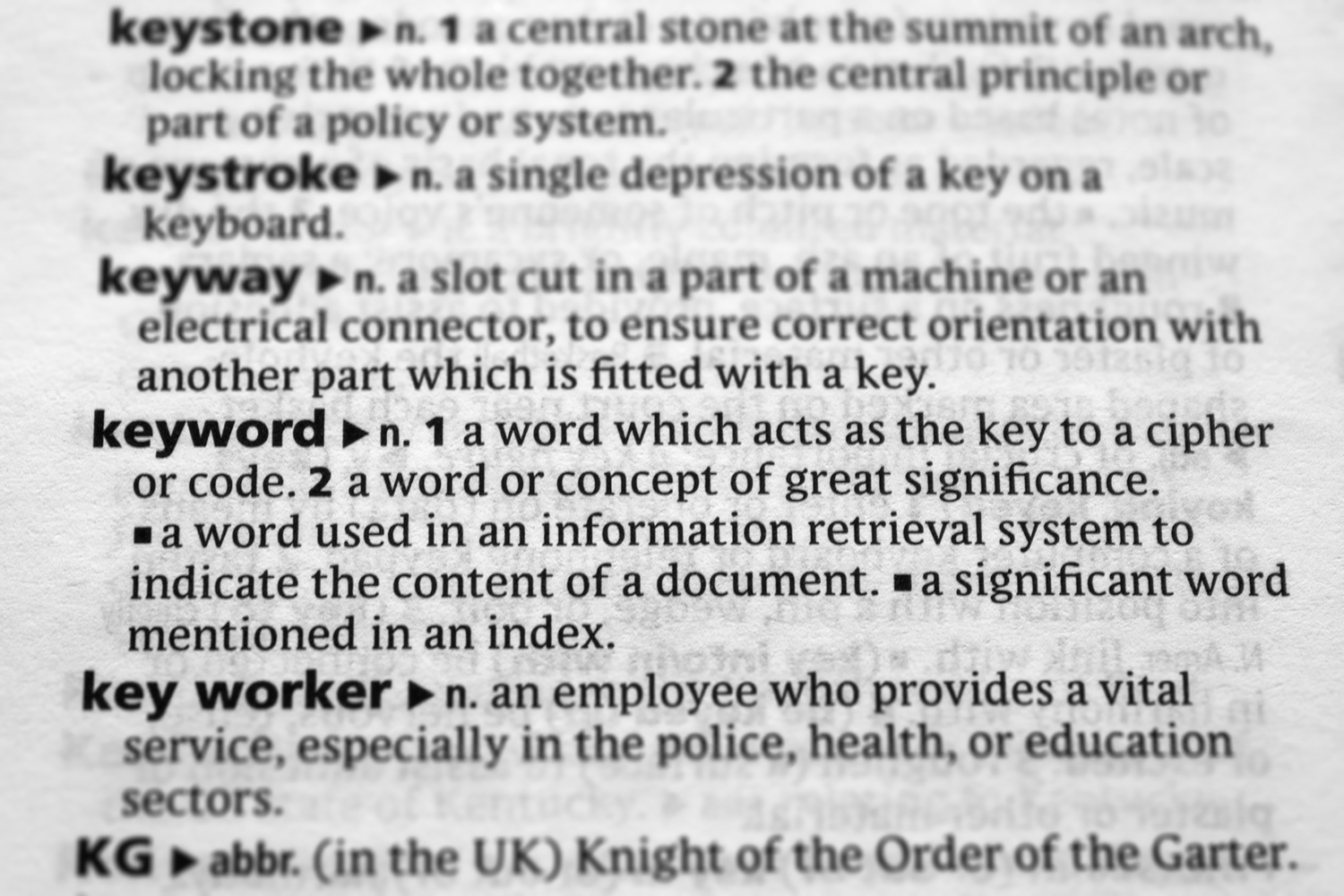
 digital-photography-school.com
digital-photography-school.com
There are rules about what sort of images you can upload and they will probably rule out a lot of the images you have. The most important is if there are any people in the image who could be recognised by their face you need to have a signed model release form for them. This is a document where they give you the rights to use the image. Because you won't have this for say a general short of a street scene with people walking by you can't submit that photograph. There are also rules about buildings and works of art. I haven't tried it but I suspect if you took a close-up photograph of the Shard in London then this would be rejected as it is a recognizable building. You could submit an image of the London skyline in which the Shard featured providing it was only a small part of the overall image. I won't go on anymore about this aspect. You will soon learn when half your first batch of uploads is rejected.
I only upload to three sites, Abobe Stock, Shutterstock and Picfair. I've never sold anything on the latter but I have sold a few on Shutterstock. The problem with Shutterstock for me is they are very strict on their rules and I get a very high number of rejections. I have over 600 images on Adobe but less than half that number on Shutterstock because images Adobe accepted Shutterstock won't.
The other trap is trying to enhance your image too much. If you tweak the contrast and colour too much then it is likely to be rejected. The sites say you should let the person downloading the image do any editing required but I think if you are gentle and just make the image a bit more striking it will do no harm.
This video is how I first learned to upload images. It does go on a bit but if you want to give this a try then it is worth watching.
You can also upload short videos but ideally these need to be 4K which my camera can't do.
I should also say my 600 images on Adobe isn't very many. If you want to earn more than the occasional beer you need thousands of images. Some of the top contributors on Shutterstock have huge portfolios and over a 100,000 downloads but their images are way beyond what I can do. A lot of the top selling images are studio stuff, for example food photography as you can see here:
https://www.shutterstock.com/blog/food-photography-2020-trends
The pennies you earn will slowly add up although you can't withdraw anything until your earnings reach a certain point. With Adobe Stock this is £20 and as you can see in the screenshot below I am almost there! It has taken a year to get here though so I will spend it very carefully!
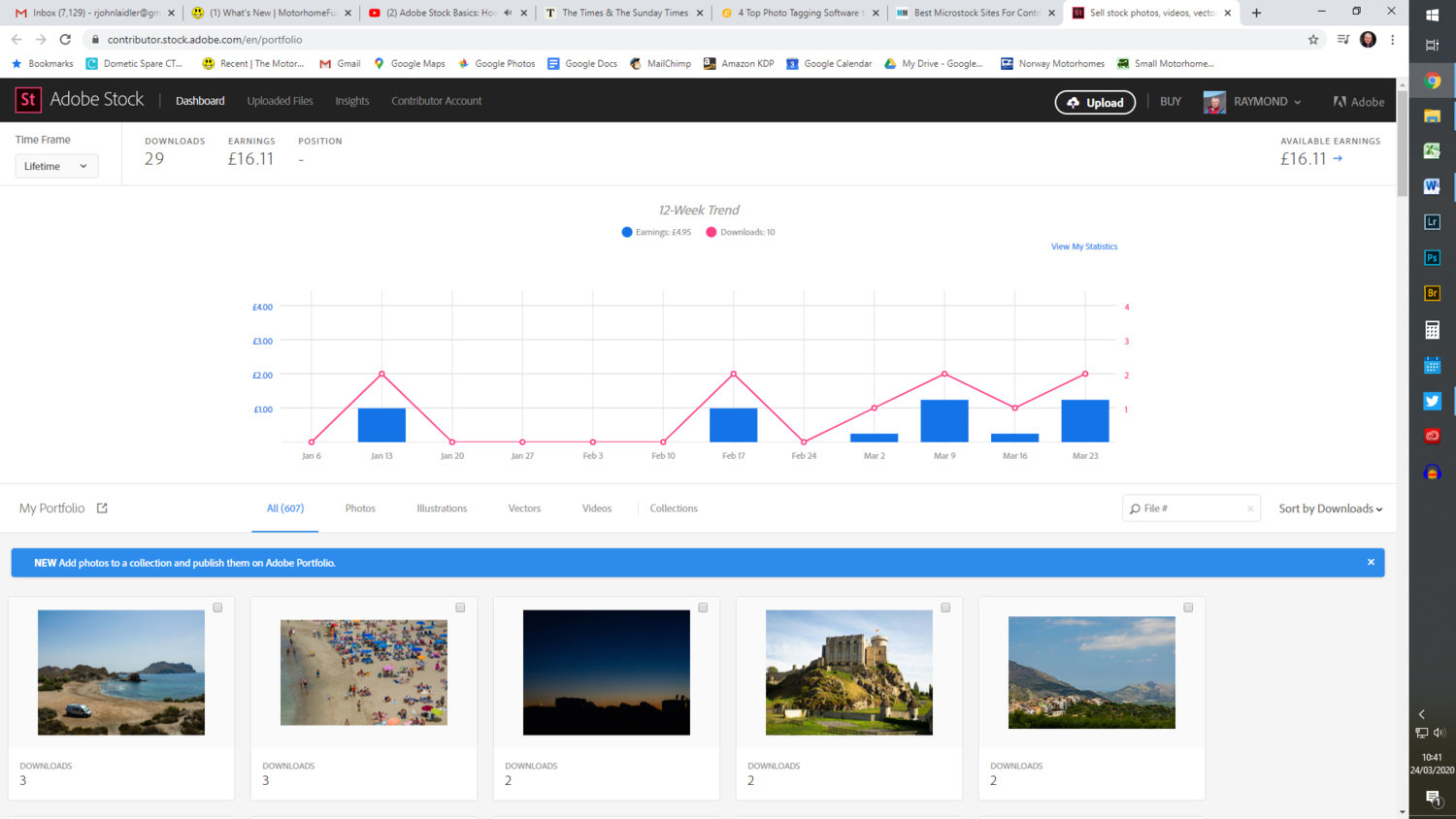
What I am rambling about is trying to sell all those digital images you have cluttering up your hard drive on one or more of the many microstock sites which exist. To give you an idea what these are, click on the link below and in the search bar in the middle of the page which opens enter "motorhome on a beach". You will then see lots photos of motorhomes on a beach.
www.stock.adobe.com
Some of those images will have been submitted by professional photographers but some have been submitted by bungling amateurs like me. To show how true this is, one of the images you might have seen on the page which opened is of our PVC on a beach at Cabo Cope, Spain.
The way Adobe Stock works is either folk have a monthly subscription which allows them to download a certain number of images a month or they can pay per image. The latter are the best as I get about a pound for each image downloaded like this but only about 25p for those downloaded by subscription holders. Sadly the number of images downloaded by non-members is much less than those who are paying monthly.
If you look again at that page there is a button near the top called "Sell". If you click on this it will take you through the steps of setting up an account and then uploading your images. Which sounds easy but it isn't unless all your images have keywords embedded in them which almost certainly they won't. Keywords are how people find the images. The image of our PVC has about 20 keywords and the first few are: motorhome, campervan, RV, sea, beach, spain, coast. Adding the keywords is a very time consuming process. Adobe Stock has a facility for automating this but I don't advise you to use it but it is a good way to start. If you upload an image without keywords the Abode Site will analyse the image and suggest keywords. It is clever and for example if you upload an image like mine it will probably add "beach" "blue" "water" and so on. What it won't do is add other things you might think people would search for and it won't put them in the best order. Although you can add twenty or so keywords only the top five or so are really important so these need to be at the front - hence why my image has motorhome, beach and sea near the top.
The problem with letting Adobe add the keywords is they stay on their site and if you want to upload the same image to another site it will have no keywords. This is why it is best for you to add the keywords to the image yourself before uploading. I use Adobe Lightroom to do this but there are other programs you can use but I haven't used these so I can't recommend any. This link has some suggestions for speeding up the process.
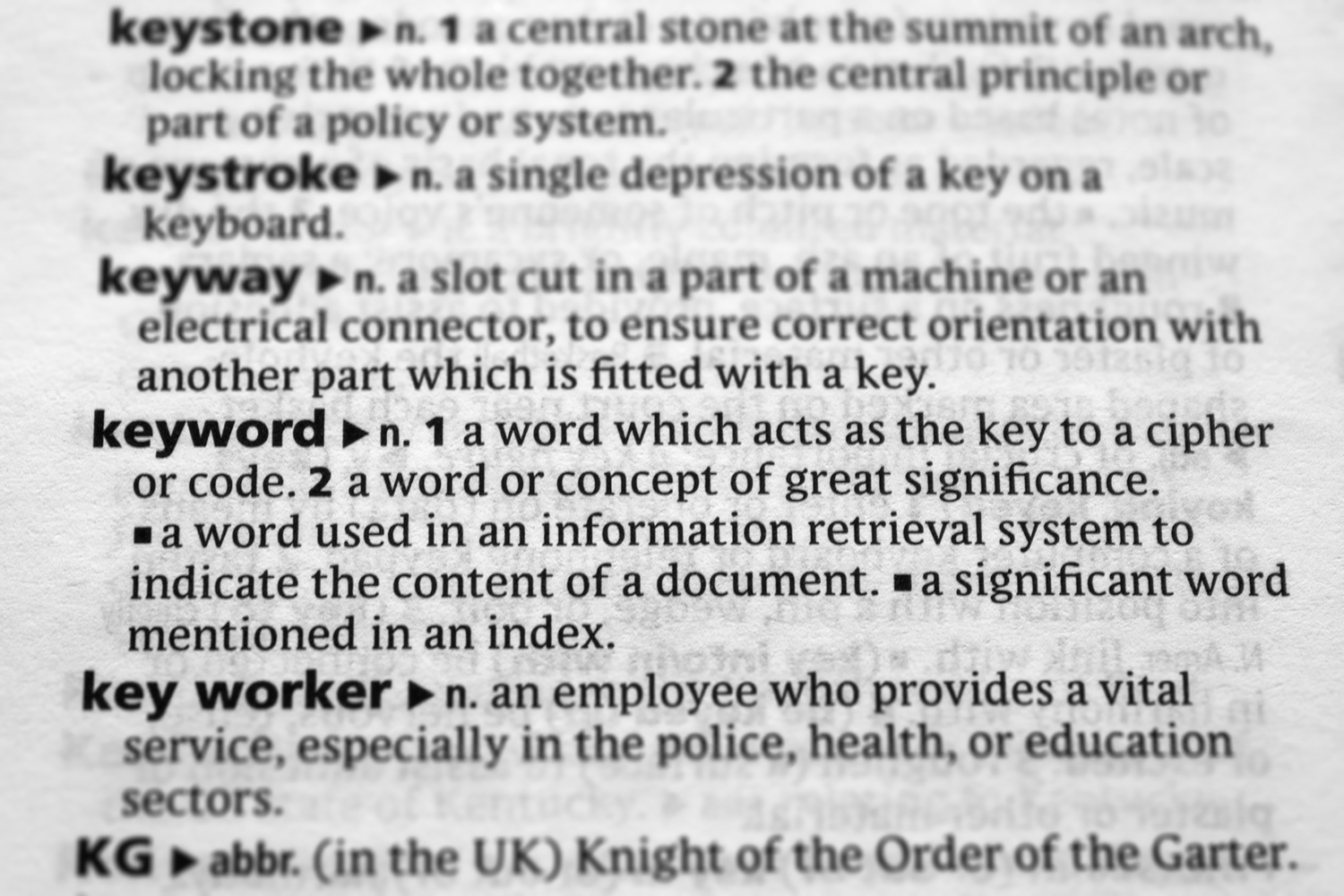
3 Photo Keywording Tools for Little or No Cost
Discover three image keywording tools for little or no cost. Add keywords to your photo collection with ease and make every picture searchable.
There are rules about what sort of images you can upload and they will probably rule out a lot of the images you have. The most important is if there are any people in the image who could be recognised by their face you need to have a signed model release form for them. This is a document where they give you the rights to use the image. Because you won't have this for say a general short of a street scene with people walking by you can't submit that photograph. There are also rules about buildings and works of art. I haven't tried it but I suspect if you took a close-up photograph of the Shard in London then this would be rejected as it is a recognizable building. You could submit an image of the London skyline in which the Shard featured providing it was only a small part of the overall image. I won't go on anymore about this aspect. You will soon learn when half your first batch of uploads is rejected.
I only upload to three sites, Abobe Stock, Shutterstock and Picfair. I've never sold anything on the latter but I have sold a few on Shutterstock. The problem with Shutterstock for me is they are very strict on their rules and I get a very high number of rejections. I have over 600 images on Adobe but less than half that number on Shutterstock because images Adobe accepted Shutterstock won't.
The other trap is trying to enhance your image too much. If you tweak the contrast and colour too much then it is likely to be rejected. The sites say you should let the person downloading the image do any editing required but I think if you are gentle and just make the image a bit more striking it will do no harm.
This video is how I first learned to upload images. It does go on a bit but if you want to give this a try then it is worth watching.
You can also upload short videos but ideally these need to be 4K which my camera can't do.
I should also say my 600 images on Adobe isn't very many. If you want to earn more than the occasional beer you need thousands of images. Some of the top contributors on Shutterstock have huge portfolios and over a 100,000 downloads but their images are way beyond what I can do. A lot of the top selling images are studio stuff, for example food photography as you can see here:
https://www.shutterstock.com/blog/food-photography-2020-trends
The pennies you earn will slowly add up although you can't withdraw anything until your earnings reach a certain point. With Adobe Stock this is £20 and as you can see in the screenshot below I am almost there! It has taken a year to get here though so I will spend it very carefully!
Last edited:

