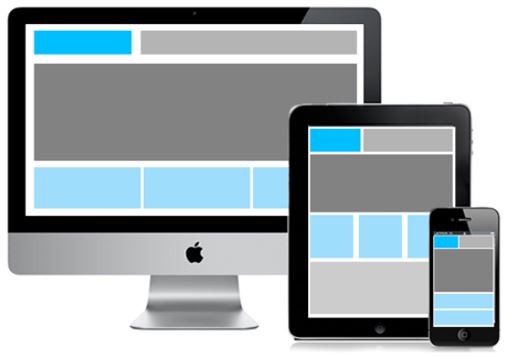When you visit a website no doubt you have all had to deal with multiple popups getting your consent for cookies to be placed.
Today's Telegraph has an article that doesn't really explain them or why they are no longer an issue but asks the political question is it time to get rid of them.

 www.telegraph.co.uk
www.telegraph.co.uk
I thought as this is in my ballpark I should perhaps give a little explainer of what they are and how you can stop yourself being tracked by them.
A cookie is a simple file that is placed on your computer by the browser that is linked directly to the domain you just visited. The domain concerned can place data in that cookie to help it provide services to you.
For instance it can store your preferences, do you like a light theme or a dark theme without having to force you to login. It can keep login details so you don't have to login on every page view. And many other services.
Cookies are a fantastic creation that makes the web possible.
HOWEVER.
The website in question can also use third party services like adverts or social media like/share buttons. These are little bits of javascript, the webs programming language that connect to a server on another domain.
That other domain also has the rights to then place a cookie on your computer. This cookie will have a unique id, that is specific to you. Then any other website you visit that also uses this same third party service can access this unique id and say, "Hey we saw you previous on this site, and that site" we now know a little bit about you and target adverts at you. This is how the creepy stuff works.
The reason I thought this explanation post was worthwhile is because for some time now in most browsers you can can disable third party cookies.
For example In chrome go to
settings -> Privacy and Security -> Cookies and other site data -> Block third-party cookies
Here if you change it to Block third-party cookies from Allow all cookies you will no longer be tracked using this method.
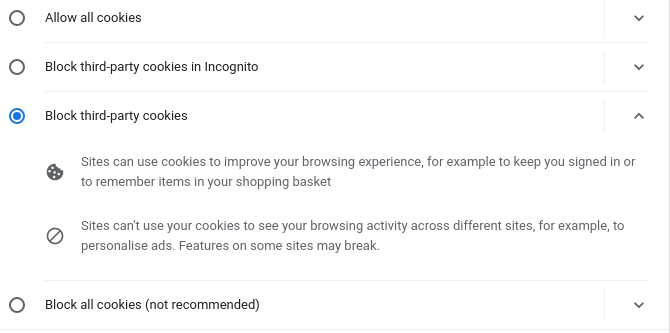
Please note, do not use the Block all cookies setting as it will prevent you logging into website and more. It basically breaks the internet for you.
The same goes for firefox and others.
The point being, that the cookies warnings shouldn't even be needed anymore sadly as there is a technical solution. A rule force browser producers to display a preferences box once a year with the key settings to do with privacy and get your permission should be enough.
Hope this helps.
Today's Telegraph has an article that doesn't really explain them or why they are no longer an issue but asks the political question is it time to get rid of them.

Use our Brexit freedoms to kill the EU’s cookie pop-up monster
The three-year-old directive embodies everything that’s rotten with European regulation in one smackable rectangle
I thought as this is in my ballpark I should perhaps give a little explainer of what they are and how you can stop yourself being tracked by them.
A cookie is a simple file that is placed on your computer by the browser that is linked directly to the domain you just visited. The domain concerned can place data in that cookie to help it provide services to you.
For instance it can store your preferences, do you like a light theme or a dark theme without having to force you to login. It can keep login details so you don't have to login on every page view. And many other services.
Cookies are a fantastic creation that makes the web possible.
HOWEVER.
The website in question can also use third party services like adverts or social media like/share buttons. These are little bits of javascript, the webs programming language that connect to a server on another domain.
That other domain also has the rights to then place a cookie on your computer. This cookie will have a unique id, that is specific to you. Then any other website you visit that also uses this same third party service can access this unique id and say, "Hey we saw you previous on this site, and that site" we now know a little bit about you and target adverts at you. This is how the creepy stuff works.
The reason I thought this explanation post was worthwhile is because for some time now in most browsers you can can disable third party cookies.
For example In chrome go to
settings -> Privacy and Security -> Cookies and other site data -> Block third-party cookies
Here if you change it to Block third-party cookies from Allow all cookies you will no longer be tracked using this method.
Please note, do not use the Block all cookies setting as it will prevent you logging into website and more. It basically breaks the internet for you.
The same goes for firefox and others.
The point being, that the cookies warnings shouldn't even be needed anymore sadly as there is a technical solution. A rule force browser producers to display a preferences box once a year with the key settings to do with privacy and get your permission should be enough.
Hope this helps.