Spotto
Free Member
Just a quick reminder of the automatic lock-on (my non-technical term!) capabilities of most modern mobile satellite systems which many members may already be finding useful. However, some may not realise that their systems can switch seamlessly and easily between satellites when any particular station is selected. No need to confine yourself to the stations on one satellite at a time. I'm sure there are satellite experts on this forum for whom this is basic bread and butter but if you're not one of them, you may find this useful.
My system is comprised of a Snipe 3 oblong array "dish", connected to a SAB Titan Micro SE HD tuner (Not a Sky box!). The former costs around £750, the latter around £80 and turns out to be superb, very flexible, capable and extendable. The system works every time with no sign of any of the old Snipe 1 and 2 issues. Both kits came with pretty basic "instructions" - basically a written out version of the menu system which didn't offer much insight into the actual capabilities. I'm no expert, just an average user but I found setting up for automatic lock-on was really easy once I'd figured things out so I thought I'd share. Here goes:
If you've searched for stations on several different satellites, usually you can then make up a favourites list from the stations you like most. These can include a selection of stations from several different satellites in the one list. Then, when you select a station, your dish will turn automatically to the appropriate satellite and tune in automatically. No need to turn the dish separately, then tune in from a separate list. For example, I have German Eurosport (on Astra 19.2) and BBC One (on Astra 28.2) in the same list and I just select whichever station I want when I want it. The dish and sat tuner then activate and do the pointing and re-tuning in seconds while I pour another glass of merlot.
This is the magic of DiSeqC. If your dish controller and sat box are compatible with DiSeqC - and they almost certainly will be - you may like to set it up. These pics are of my tuner "satellite installation" menu. Note the example pics show DiSeqC 1.1 enabled for the appropriate satellite; the positioner is set to DiSeqC1.2 (which is compatible) for both and is set up with the appropriate satellite position for example 4 of 8 and 2 of 8. You may need to experiment by manually selecting your sat position but I think it is probably automatic once you've selected the DiSeqC bits.
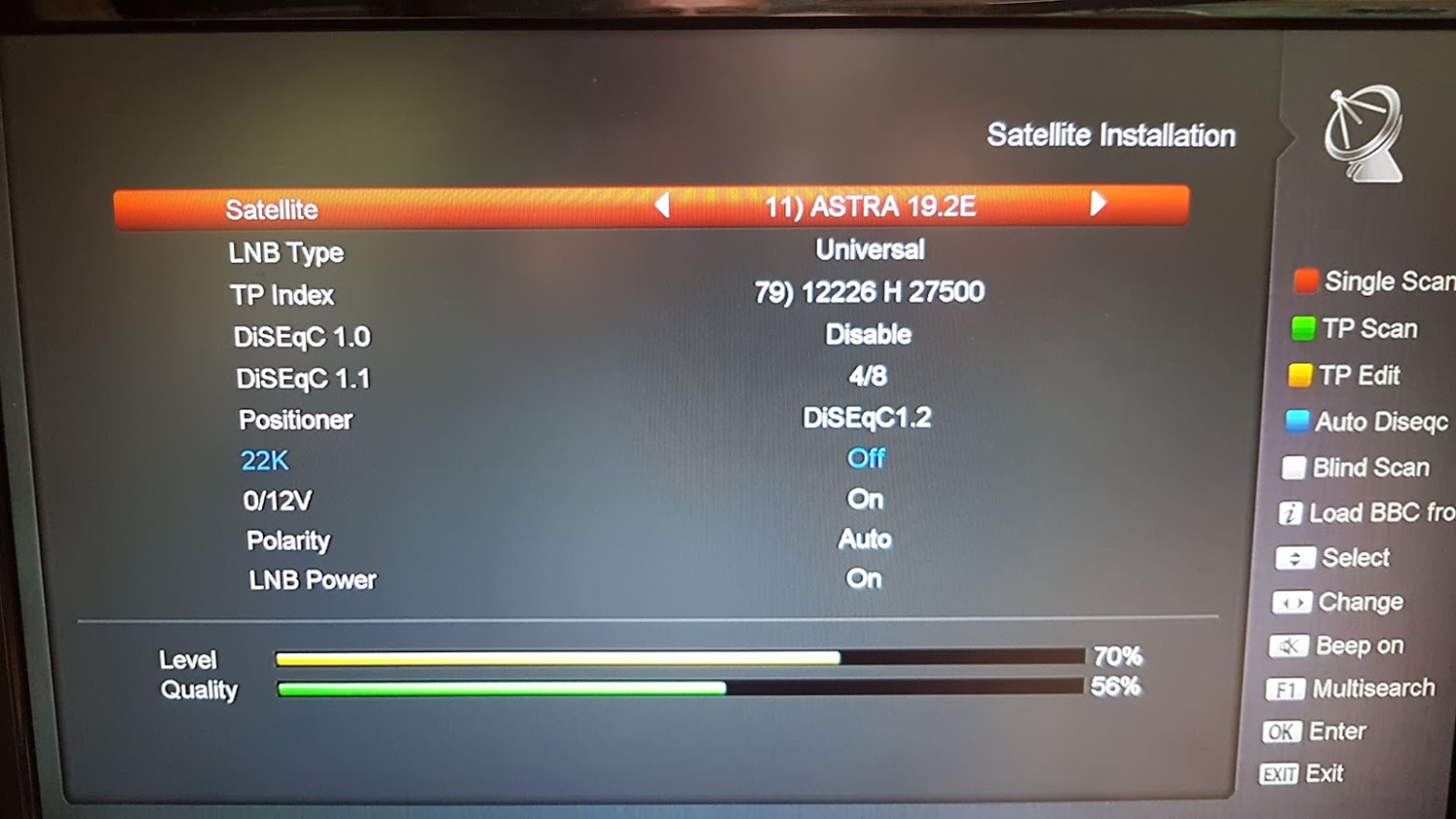
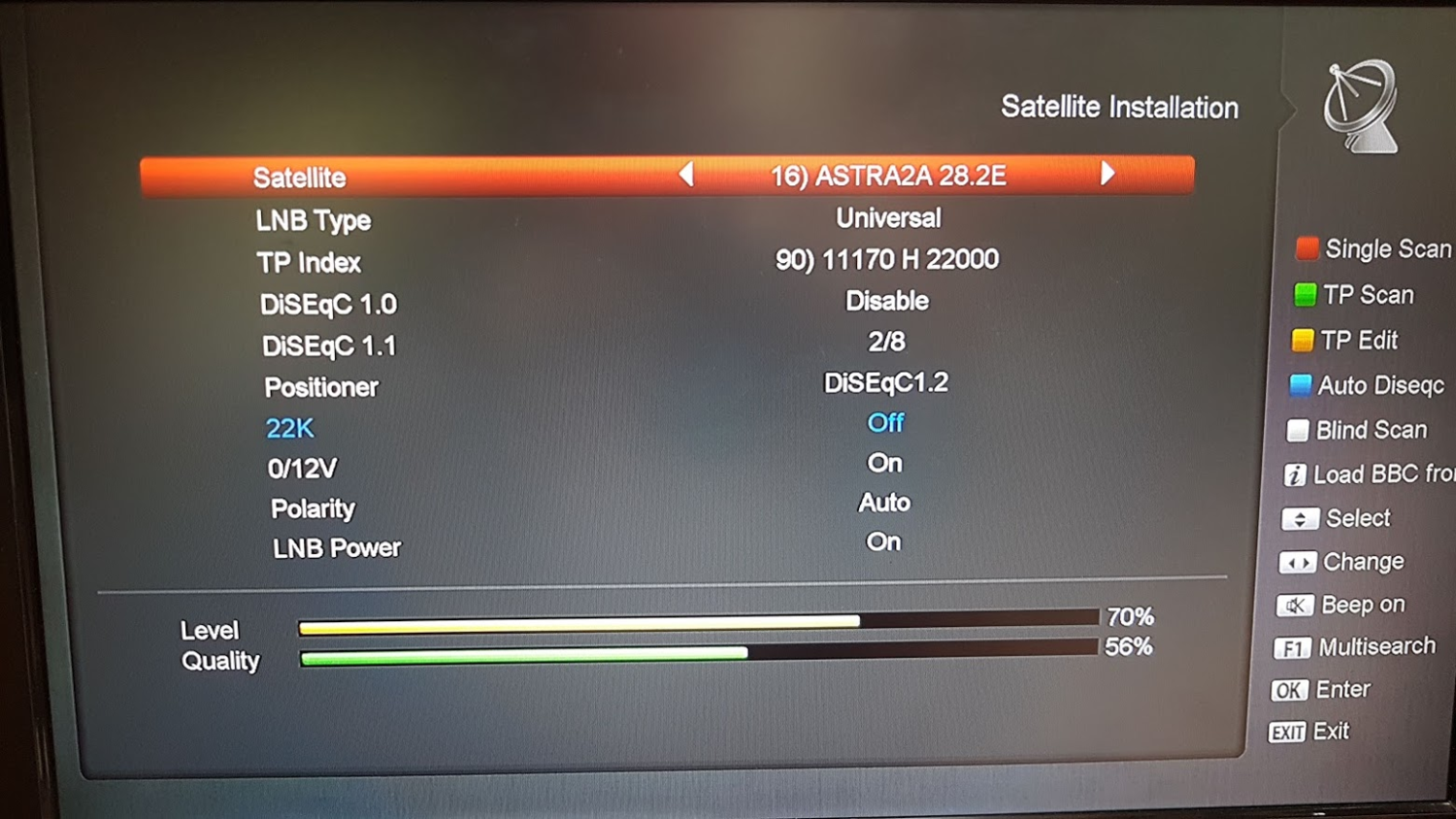
I guess all systems will be slightly different but the trick is to get your tuner to talk to the positioner via DiSeqC. If you're not doing this, you may be missing out on some really useful features. Once you've tuned in all your preferred satellites (I have four) you can watch TV or listen to multi Radio stations on different satellites at will. Obviously, the usual footprint issues arise but I can receive Astra 19.2 and 28.2 in Scotland and am already tuned into other English speaking stations on other satellites for when heading South of Paris when I lose the Astra 28.2 signal anyway.
Hope this is helpful. Sorry I can't be specific for other systems but you should get the idea. Off for another merlot!
My system is comprised of a Snipe 3 oblong array "dish", connected to a SAB Titan Micro SE HD tuner (Not a Sky box!). The former costs around £750, the latter around £80 and turns out to be superb, very flexible, capable and extendable. The system works every time with no sign of any of the old Snipe 1 and 2 issues. Both kits came with pretty basic "instructions" - basically a written out version of the menu system which didn't offer much insight into the actual capabilities. I'm no expert, just an average user but I found setting up for automatic lock-on was really easy once I'd figured things out so I thought I'd share. Here goes:
If you've searched for stations on several different satellites, usually you can then make up a favourites list from the stations you like most. These can include a selection of stations from several different satellites in the one list. Then, when you select a station, your dish will turn automatically to the appropriate satellite and tune in automatically. No need to turn the dish separately, then tune in from a separate list. For example, I have German Eurosport (on Astra 19.2) and BBC One (on Astra 28.2) in the same list and I just select whichever station I want when I want it. The dish and sat tuner then activate and do the pointing and re-tuning in seconds while I pour another glass of merlot.
This is the magic of DiSeqC. If your dish controller and sat box are compatible with DiSeqC - and they almost certainly will be - you may like to set it up. These pics are of my tuner "satellite installation" menu. Note the example pics show DiSeqC 1.1 enabled for the appropriate satellite; the positioner is set to DiSeqC1.2 (which is compatible) for both and is set up with the appropriate satellite position for example 4 of 8 and 2 of 8. You may need to experiment by manually selecting your sat position but I think it is probably automatic once you've selected the DiSeqC bits.
I guess all systems will be slightly different but the trick is to get your tuner to talk to the positioner via DiSeqC. If you're not doing this, you may be missing out on some really useful features. Once you've tuned in all your preferred satellites (I have four) you can watch TV or listen to multi Radio stations on different satellites at will. Obviously, the usual footprint issues arise but I can receive Astra 19.2 and 28.2 in Scotland and am already tuned into other English speaking stations on other satellites for when heading South of Paris when I lose the Astra 28.2 signal anyway.
Hope this is helpful. Sorry I can't be specific for other systems but you should get the idea. Off for another merlot!

