Ducato x290 2017 Windows 10 MES 4.5 USB OBDLink SX
Question 1
Scanning ...
Engine / ECM
Marelli 9DF CF6/EOBD Diesel Injection (2.3)
ISO Code: 00 01 50 08 14
Body / BCM (Body Computer Module)
Body Computer Marelli (290)
ISO Code: BF 83 8F 0D B3
ABS / ABS/BSM (Brake System Module)
Bosch ABS 9
ISO Code: EC 07 2F 0D 04
COMPLETED
try to connect to abs get error CONNECTION fAILED
ALL others OK
Whats Up?
Question 2 Wanting to use Templates to repeat same selected parameters
option T bottom RHS
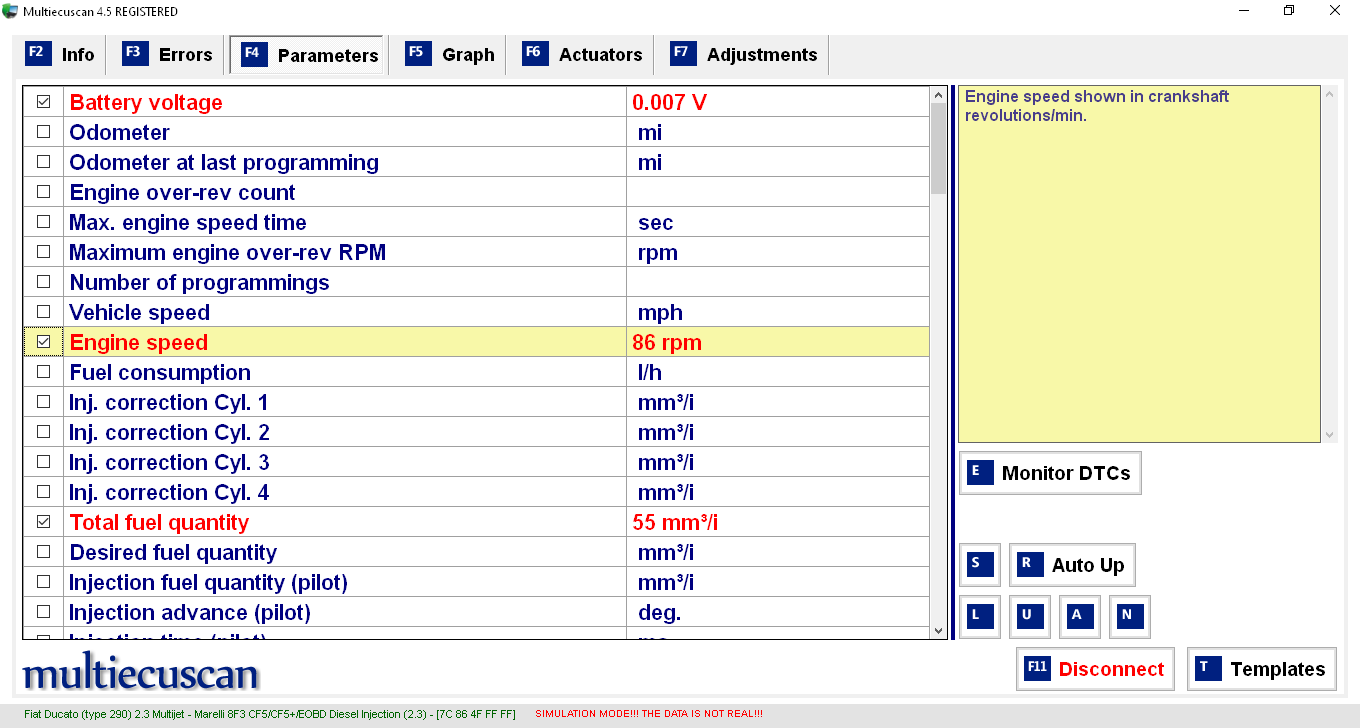
Been unable to suss it or find info in manual or online
anyone got a clue?
Question 3
What would be sensible parameters to monitor on a periodic or regular basis.
Edit or groups of parameters based around a specific sensor or activity
Sorry to those who are thinking WTF
Question 1
Scanning ...
Engine / ECM
Marelli 9DF CF6/EOBD Diesel Injection (2.3)
ISO Code: 00 01 50 08 14
Body / BCM (Body Computer Module)
Body Computer Marelli (290)
ISO Code: BF 83 8F 0D B3
ABS / ABS/BSM (Brake System Module)
Bosch ABS 9
ISO Code: EC 07 2F 0D 04
COMPLETED
try to connect to abs get error CONNECTION fAILED
ALL others OK
Whats Up?
Question 2 Wanting to use Templates to repeat same selected parameters
option T bottom RHS
Been unable to suss it or find info in manual or online
anyone got a clue?
Question 3
What would be sensible parameters to monitor on a periodic or regular basis.
Edit or groups of parameters based around a specific sensor or activity
Sorry to those who are thinking WTF

