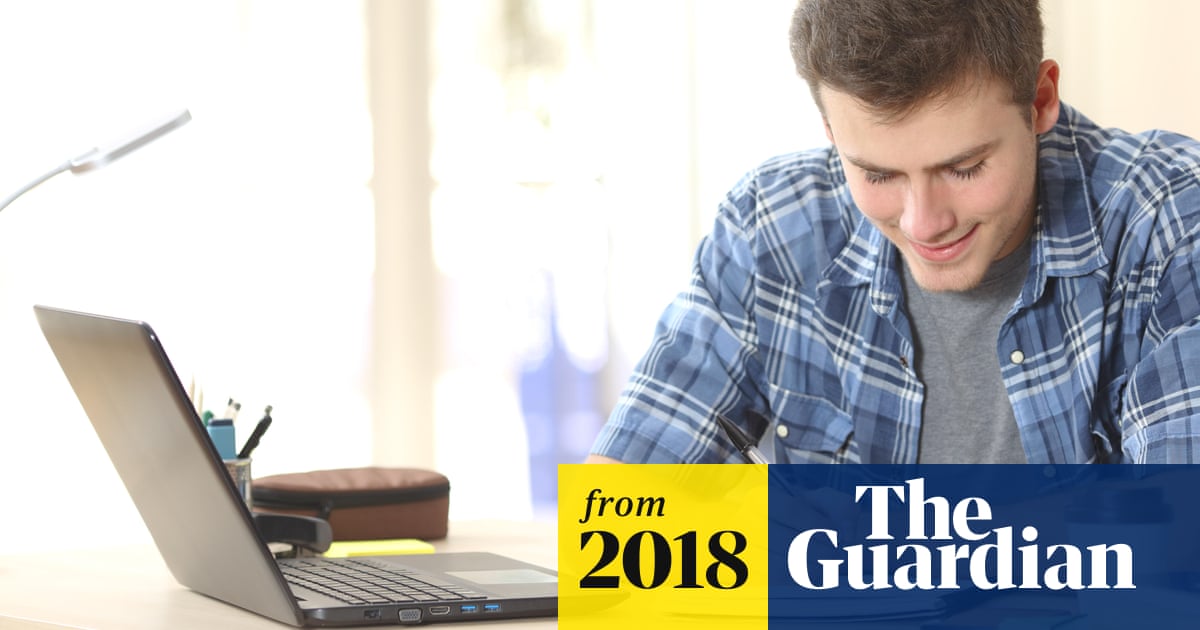We need to buy a new laptop but have no idea what to buy, we will use it for surfing the net, we will also need programs like word and excel and will need a disc drive. We would like a Windows operating system not apple
We want it to be as fast as possible for the money and would like to keep the cost to below £500 if possible, I have attached a picture of our present laptop spec and would not want to go below this, so all you computer experts out there please throw me some advise
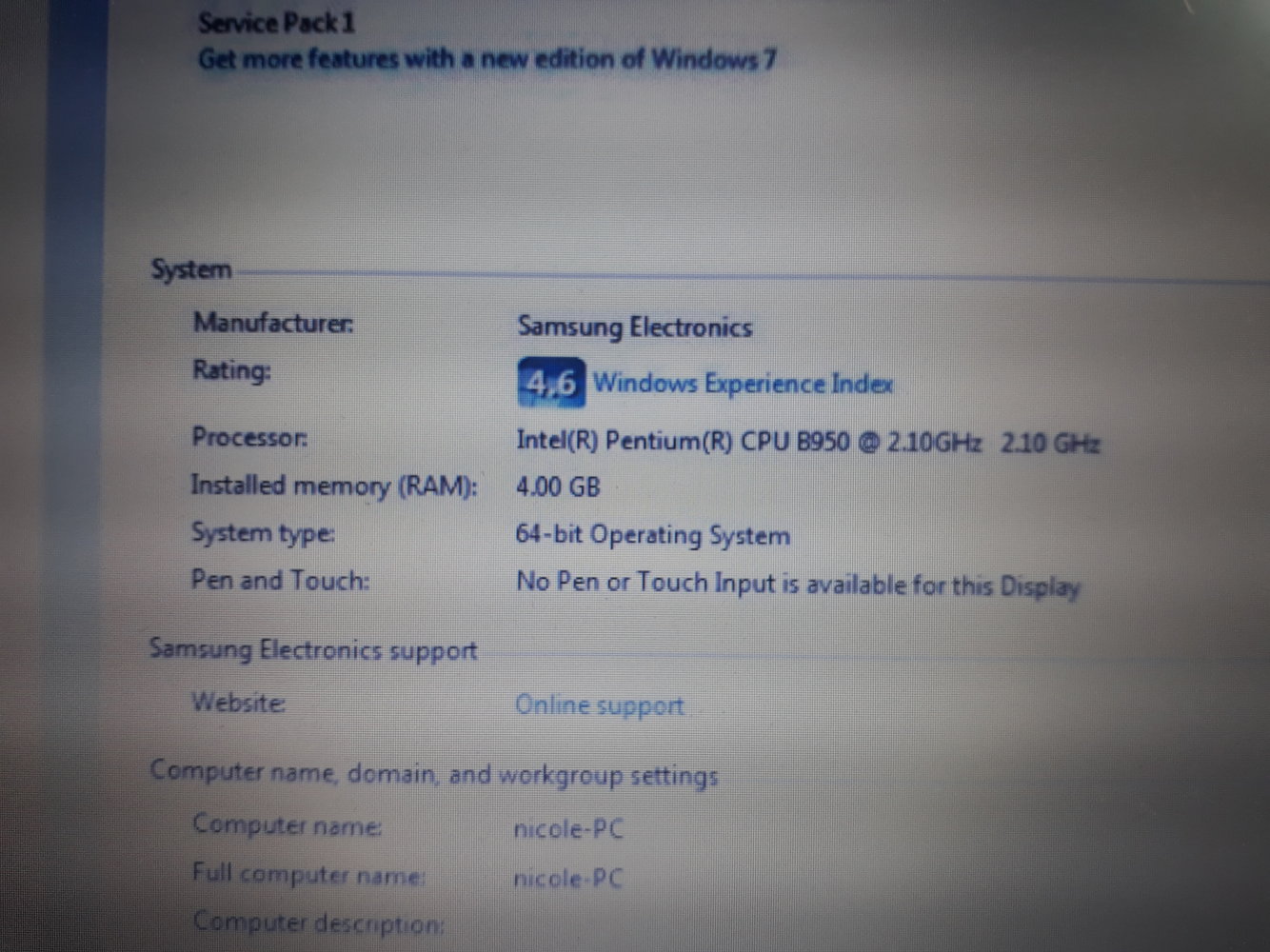
We want it to be as fast as possible for the money and would like to keep the cost to below £500 if possible, I have attached a picture of our present laptop spec and would not want to go below this, so all you computer experts out there please throw me some advise