Navigation
Install the app
How to install the app on iOS
Follow along with the video below to see how to install our site as a web app on your home screen.
Note: This feature may not be available in some browsers.
More options
You are using an out of date browser. It may not display this or other websites correctly.
You should upgrade or use an alternative browser.
You should upgrade or use an alternative browser.
How to I quote other threads?
- Thread starter Revolvor
- Start date
There is a quote button under the text box. Or should be. The one with the arrow next to it 
- Oct 8, 2014
- 1,767
- 3,504
- Funster No
- 33,737
- MH
- Autotrail Excel 600B
- Exp
- Previous VW Camper + Caravan
There is a quote button under the text box. Or should be. The one with the arrow next to it
Thanks, I thought this was just to quote individual posts. I want to reference the whole thread.
I open up another browser tab and copy and paste the URL.
Or you can find the thread you want, copy the URL then go back to the thread that you want to reference it and paste it there. I just find the two browser tabs easier.
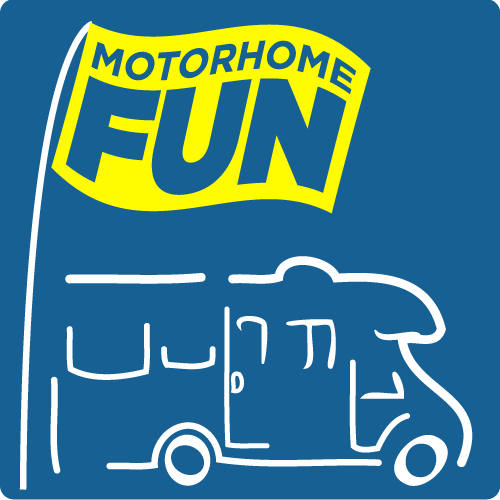
 www.motorhomefun.co.uk
www.motorhomefun.co.uk
Or you can find the thread you want, copy the URL then go back to the thread that you want to reference it and paste it there. I just find the two browser tabs easier.
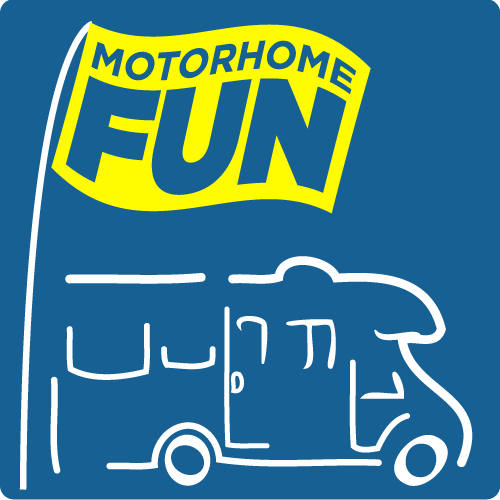
Aires with a toad
Morning all, just taken the plunge and bought a Peugeot 107 with an A frame. Just wondered when touring France if we will have to choose Aires carefully to make sure we can fit? Is there any information out there that might help us please? Thanks
Subscribers do not see these advertisements
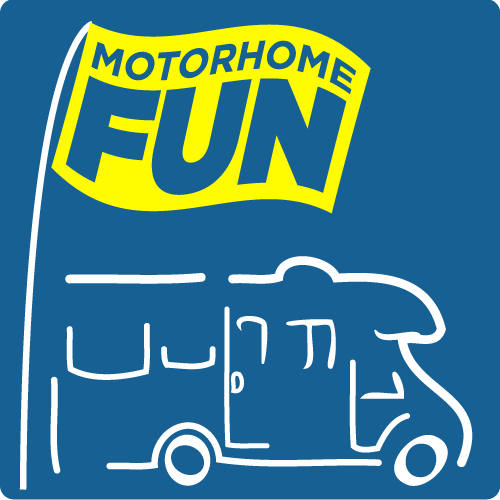
How to I quote other threads?
Please can someone tell me how to quote other threads so that they appear in a box like this?
Like that
Next to thread starter at the top of your replies there are 3 dots. Touch and select 'copy to clipboard' then paste it in your reply.
Gellyneck
LIFE MEMBER
Or just another tab in the same browser ...........I open up another browser tab and copy and paste the URL
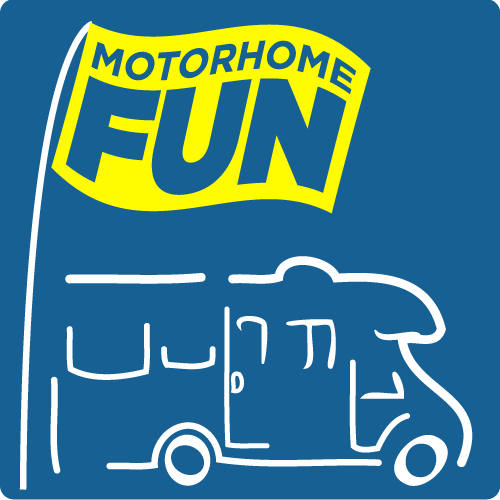
Aires with a toad
Morning all, just taken the plunge and bought a Peugeot 107 with an A frame. Just wondered when touring France if we will have to choose Aires carefully to make sure we can fit? Is there any information out there that might help us please? Thankswww.motorhomefun.co.uk
Or just another tab in the same browser ...........
Yeah, that's what I meant - just didn't phrase it very well.
- Oct 8, 2014
- 1,767
- 3,504
- Funster No
- 33,737
- MH
- Autotrail Excel 600B
- Exp
- Previous VW Camper + Caravan
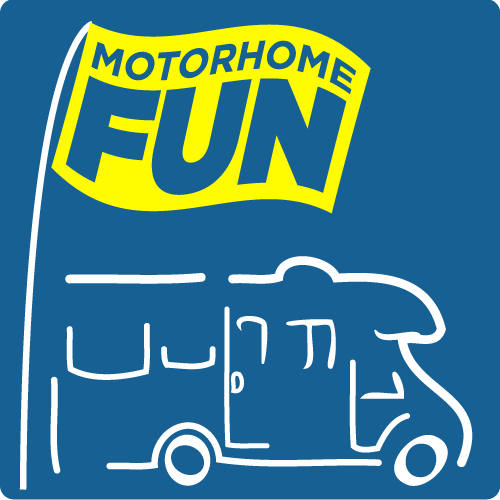
How to I quote other threads?
Please can someone tell me how to quote other threads so that they appear in a box like this?www.motorhomefun.co.uk
Like that?
Next to thread starter at the top of your replies there are 3 dots. Touch and select 'copy to clipboard' then paste it in your reply.
Like this!! Thank you!
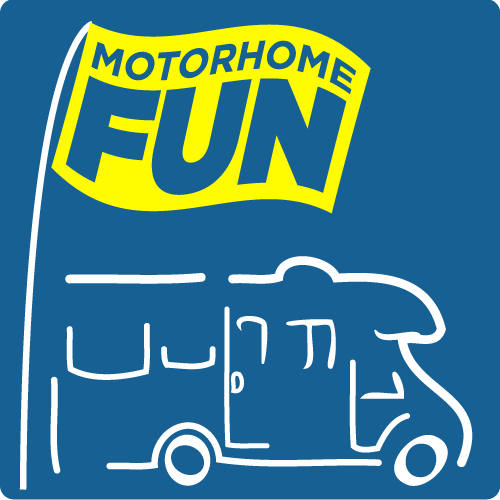
How to I quote other threads?
Please can someone tell me how to quote other threads so that they appear in a box like this?
- Oct 8, 2014
- 1,767
- 3,504
- Funster No
- 33,737
- MH
- Autotrail Excel 600B
- Exp
- Previous VW Camper + Caravan
Subscribers do not see these advertisements
Gellyneck
LIFE MEMBER
Kinda thought that and just noticed I missed out the wink in previous.Yeah, that's what I meant - just didn't phrase it very well.

Kinda thought that and just noticed I missed out the wink in previous.
Weirdly the 3 dots method mentioned by Richard and Ann doesn't seem to work for me.
Gellyneck
LIFE MEMBER
Likewise.Weirdly the 3 dots method mentioned by Richard and Ann doesn't seem to work for me.
- Oct 8, 2014
- 1,767
- 3,504
- Funster No
- 33,737
- MH
- Autotrail Excel 600B
- Exp
- Previous VW Camper + Caravan
Weirdly the 3 dots method mentioned by Richard and Ann doesn't seem to work for me.
I think the three dots referred to by Richard and Ann is the"Share" symbol - 3x little linked circles. This allows you to "Copy To Clipboard".
pappajohn
LIFE MEMBER
Or if you only want part of a text just highlight what you want then click QUOTE from the pop up box.
Subscribers do not see these advertisements
Latest journal entries
-
Extremadura and back 2023
- Lumpy
Feb 1, 2023 -
Updated Dec 3, 2023 - Entries: 1
Latest entry: Off we go........... May 1st 2023,Dec 3, 2023

