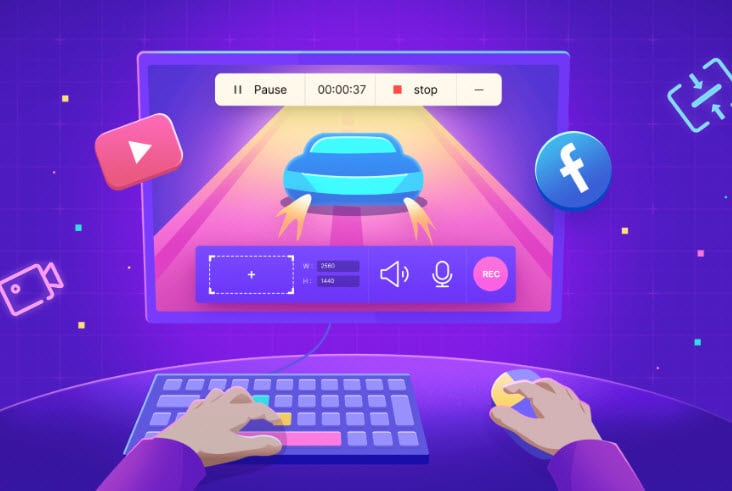Didnt realise that there was a difference but it seems my car radio wont accept mp4 files. ( mp4's can have video as well as audio, it seems)
Is there a simple little program that I can use to convert these files?.
Some people have spoken of windows media doing it one at a time but I have about 200 music files to convert so I can listen to them on the radio built into the car?
Thanks in advance
Mike
Is there a simple little program that I can use to convert these files?.
Some people have spoken of windows media doing it one at a time but I have about 200 music files to convert so I can listen to them on the radio built into the car?
Thanks in advance
Mike