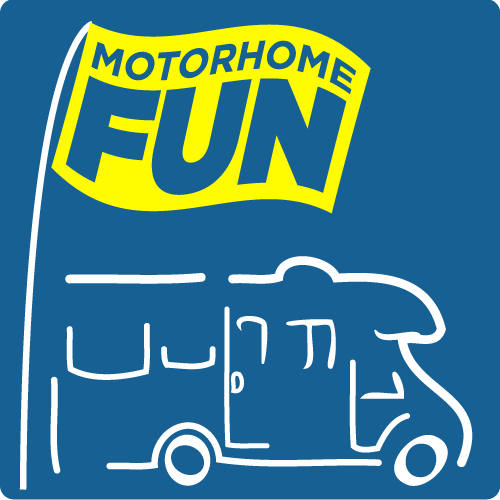- Jul 18, 2009
- 11,937
- 19,997
- Funster No
- 7,543
- MH
- HYMER B644
- Exp
- 2004
Hi,
I am trying to find a reliable way of extending our home Wifi.
We did have TP Link AV600 TL-WPA4220
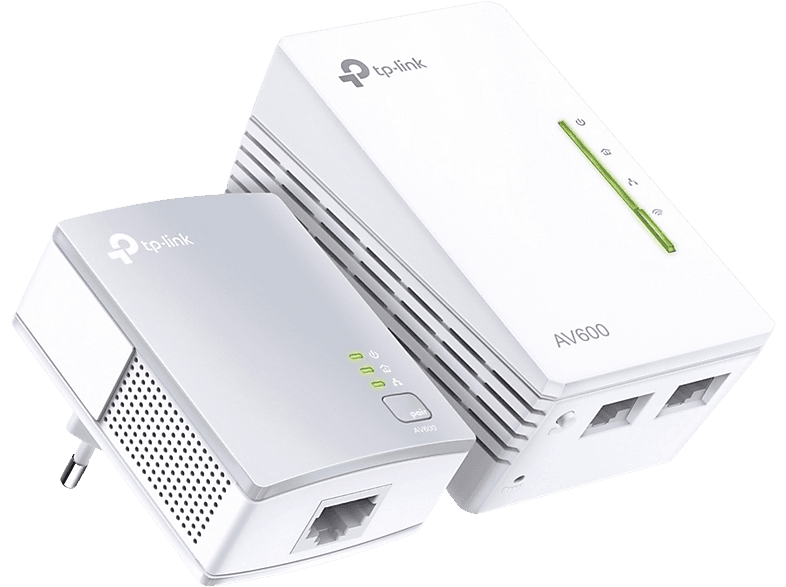
 www.mediamarkt.es
www.mediamarkt.es
That worked fine with our 3G/4G router. As I was able to use it to cone the existing wifi
I have tried to set that up with our new telitec fibre router. But I don't know if its something to do with operating on different bands, just won't work.
I have also tried a TP Link Router/Extender
But I cannot seem to get that to work as a clone/extender either.
Any suggestions from people who know what they are talking about please?
Telitec router is a ZTE ZXHN F670L
I am trying to find a reliable way of extending our home Wifi.
We did have TP Link AV600 TL-WPA4220
Repetidor WiFi | TP-Link Powerline AV600, HomePlug AV (HPAV), IEEE 1901 - 802.11b/g/n
Repetidor WiFi - TP-Link Powerline AV600, HomePlug AV (HPAV), IEEE 1901 - 802.11b/g/n Repetidores y amplificadores WiFi al mejo
That worked fine with our 3G/4G router. As I was able to use it to cone the existing wifi
I have tried to set that up with our new telitec fibre router. But I don't know if its something to do with operating on different bands, just won't work.
I have also tried a TP Link Router/Extender
TL-WR740N
But I cannot seem to get that to work as a clone/extender either.
Any suggestions from people who know what they are talking about please?
Telitec router is a ZTE ZXHN F670L