DBK
LIFE MEMBER
Towards the end of our recent trip to Corsica my Garmin Satnav expired. It simply would not start up even though it was fully charged. So we finished the trip using Copilot on my mobile phone, which did the job but the screen was a tad on the tiny side for my liking.  I had first tried Copilot about three years ago on a 10" tablet but the tablet was just too big and with the large holder needed this wasn't really a practical option. I also found the battery would run down over time as my USB charger couldn't keep it charged sufficiently. The constantly on large screen drew a lot of power.
I had first tried Copilot about three years ago on a 10" tablet but the tablet was just too big and with the large holder needed this wasn't really a practical option. I also found the battery would run down over time as my USB charger couldn't keep it charged sufficiently. The constantly on large screen drew a lot of power.
So returning home with a dead Garmin and after looking at the prices of a replacement I looked again at running Copilot on a tablet. In the intervening three years the price of tablets has really come down and you can now get a 7" tablet for £50.
I looked again at running Copilot on a tablet. In the intervening three years the price of tablets has really come down and you can now get a 7" tablet for £50.
Amazon product ASIN B07Q2TQXCD
So I ordered one of these, installed Copilot and.....it wouldn't work! It kept telling me the location services were not working or it had insufficient privileges. I checked the settings and all was correct. At this point I discovered Copilot have very good customer service. Within the app you can contact them and they say they will reply as soon as possible in normal business hours. I submitted my query to them late on Friday and late on Monday morning I had a reply and then over the next few hours I exchanged messages with someone called Michel, who may or may not have been in California where the publishers of Copilot are based. At the end of our exchange I realised Copilot was not going to run on the Vankyo tablet because it doesn't have a GPS chip, something the product description hides well.
where the publishers of Copilot are based. At the end of our exchange I realised Copilot was not going to run on the Vankyo tablet because it doesn't have a GPS chip, something the product description hides well.
So I returned the tablet to Amazon (very easy to do) and spent another fiver buying another tablet.
Amazon product ASIN B073VX18JT
Link Removed
Yes, it's a Huawei and President Xi now knows everything about our trip to Tesco this morning - which was the first test run with it.
For the extra £5 or so this is a cracking tablet with a very good display. It also has a GPS chip and Copilot runs well on it. The Vankyo had a very poor screen and came with a version of Google maps which can't be used for navigation. The Huawei runs the now almost obsolete Android 6 but it works well.
My experience with the 10" tablet convinced me I wanted a better way to mount the tablet on the windscreen than using some sort of universal holder. So I ordered from Fleabay a Garmin mount.

Using superglue I stuck this to the back of the tablet after roughening both surfaces with 2000 grade wet and dry paper.
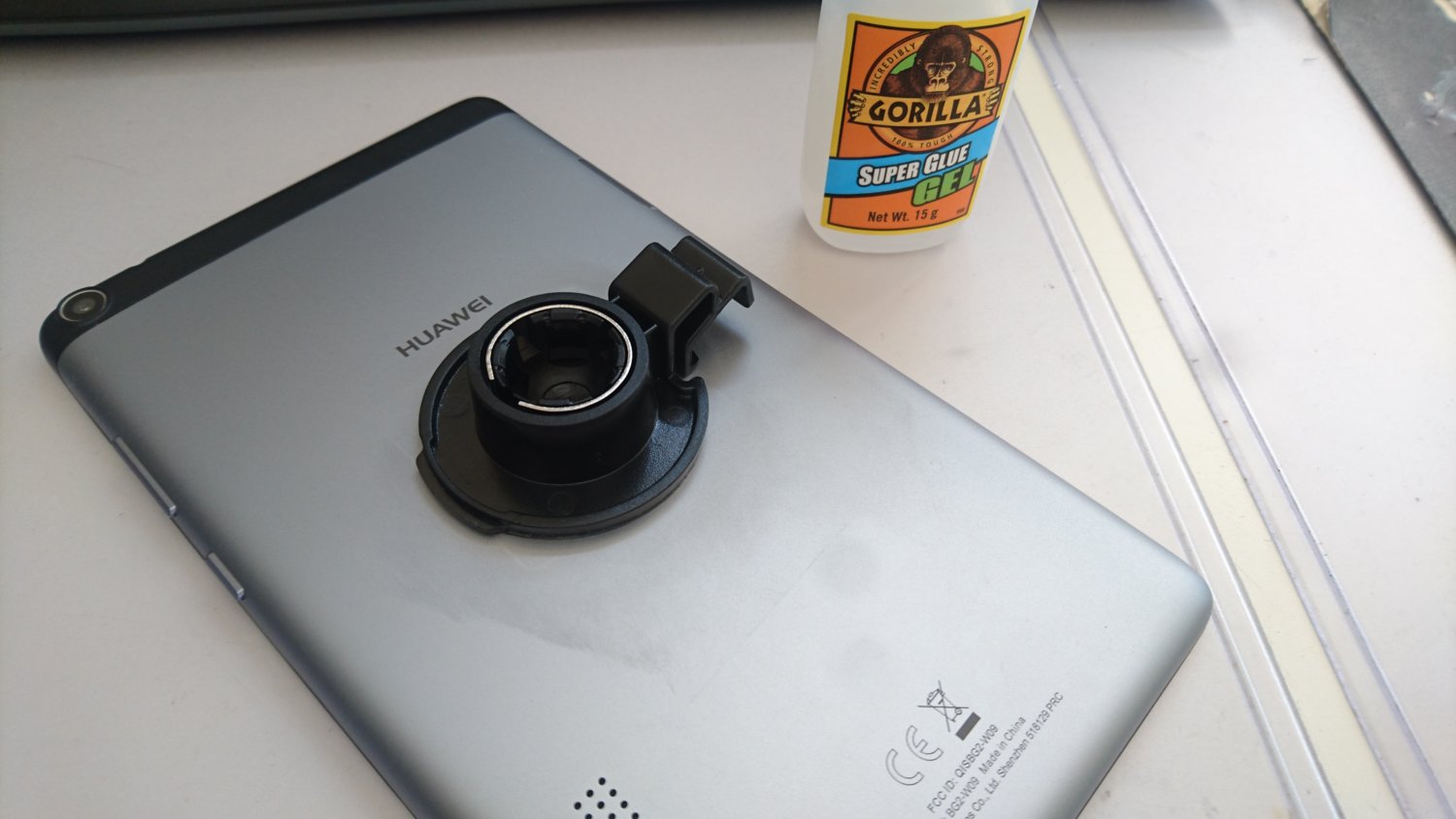
The rubber sucker then clips in.

And here it is on the dashboard.

Power comes from a USB socket I fitted on the dashboard some time ago. This takes its power from the cigar lighter so it only works when the engine is running. I'm not entirely convinced the mount is going to hold it strongly enough. The ball joint is a bit loose but I'm sure I can do something about that if I need to.
I have investigated modifying the tablet so it starts automatically when charging starts and you can also get apps which would autorun Copilot when the tablet boots up. I haven't done anything yet but these are possibles for the future. With these modifications the tablet would run exactly like a conventional vehicle satnav but as it is now in standard form it could also serve as a backup tablet if my usual tablet expires on a trip.
But the funny end to this tale is when I brought my "dead" Garmin back home I tried plugging it into a computer which woke it up and after downloading some software it now works again! But I always wanted to give Copilot a try...
So returning home with a dead Garmin and after looking at the prices of a replacement
Amazon product ASIN B07Q2TQXCD
So I ordered one of these, installed Copilot and.....it wouldn't work! It kept telling me the location services were not working or it had insufficient privileges. I checked the settings and all was correct. At this point I discovered Copilot have very good customer service. Within the app you can contact them and they say they will reply as soon as possible in normal business hours. I submitted my query to them late on Friday and late on Monday morning I had a reply and then over the next few hours I exchanged messages with someone called Michel, who may or may not have been in California
So I returned the tablet to Amazon (very easy to do) and spent another fiver buying another tablet.
Amazon product ASIN B073VX18JT
Link Removed
Yes, it's a Huawei and President Xi now knows everything about our trip to Tesco this morning - which was the first test run with it.
For the extra £5 or so this is a cracking tablet with a very good display. It also has a GPS chip and Copilot runs well on it. The Vankyo had a very poor screen and came with a version of Google maps which can't be used for navigation. The Huawei runs the now almost obsolete Android 6 but it works well.
My experience with the 10" tablet convinced me I wanted a better way to mount the tablet on the windscreen than using some sort of universal holder. So I ordered from Fleabay a Garmin mount.

New Mount Holder for Garmin nuvi 65LM 65LMT 66LM 66LMT 67LM 67LMT 68LM 68LMT | eBay
Find many great new & used options and get the best deals for New Mount Holder for Garmin nuvi 65LM 65LMT 66LM 66LMT 67LM 67LMT 68LM 68LMT at the best online prices at eBay! Free delivery for many products!
rover.ebay.com
Using superglue I stuck this to the back of the tablet after roughening both surfaces with 2000 grade wet and dry paper.
The rubber sucker then clips in.
And here it is on the dashboard.
Power comes from a USB socket I fitted on the dashboard some time ago. This takes its power from the cigar lighter so it only works when the engine is running. I'm not entirely convinced the mount is going to hold it strongly enough. The ball joint is a bit loose but I'm sure I can do something about that if I need to.
I have investigated modifying the tablet so it starts automatically when charging starts and you can also get apps which would autorun Copilot when the tablet boots up. I haven't done anything yet but these are possibles for the future. With these modifications the tablet would run exactly like a conventional vehicle satnav but as it is now in standard form it could also serve as a backup tablet if my usual tablet expires on a trip.
But the funny end to this tale is when I brought my "dead" Garmin back home I tried plugging it into a computer which woke it up and after downloading some software it now works again! But I always wanted to give Copilot a try...
Last edited:




