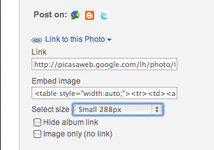scotjimland
LIFE MEMBER
- Jul 25, 2007
- 2,231
- 9,713
- Funster No
- 15
- MH
- A Woosh bang
You don't need to make a trip map.
Share your day out, fun meet or whatever.
This is a great way of sharing photos and showing exactly where they were taken.
An example of what you can do with GMaps using your on line albums.. I use Picasa.
Bawdsey Quay in Winter
Share your day out, fun meet or whatever.
This is a great way of sharing photos and showing exactly where they were taken.
An example of what you can do with GMaps using your on line albums.. I use Picasa.
Bawdsey Quay in Winter