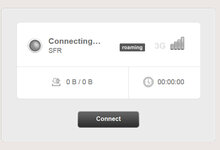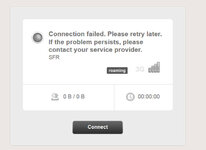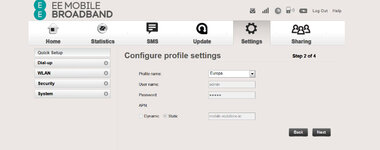Purchased Sim from Germany as MWF were out of stock, set it up in UK in my Huawei 5773 (I think, the 4g one) and it was on Vodafone so I assumed it was working.
Arrived here on Tuesday. Turned it on yesterday for the first time and am getting a message scrolling across the screen saying `Please access web UI to reconnect`.
Needless to say I have not bought the instructions with me.
Anyone got any ideas?
Thanks
Arrived here on Tuesday. Turned it on yesterday for the first time and am getting a message scrolling across the screen saying `Please access web UI to reconnect`.
Needless to say I have not bought the instructions with me.
Anyone got any ideas?
Thanks