- Nov 6, 2013
- 3,201
- 228,624
- Funster No
- 28,906
- MH
- Hymer B574DL
- Exp
- Since 2011 (tugger for 20 before that)
Does anybody have this Satnav?
It is an Xgody 718 and I am having trouble setting it up.
When I connect to my laptop all I get is this screen:
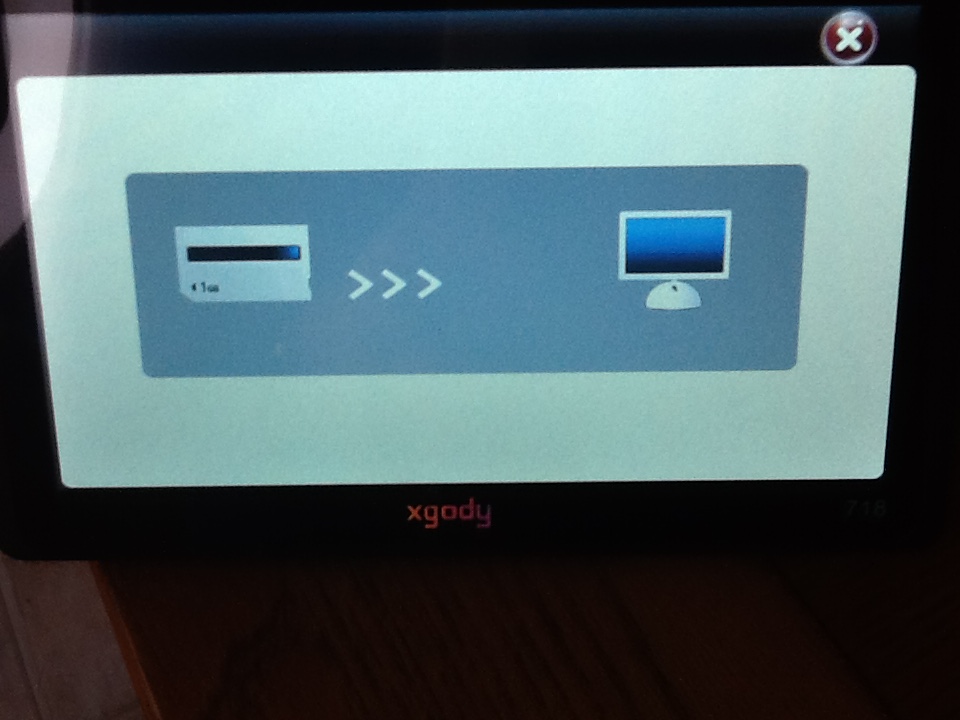
It has been like this for over an hour now.
I have contacts customer services and although they are very helpful the time delay means I can only go through one set of instructions a day.
Any help would be much appreciated.
It is an Xgody 718 and I am having trouble setting it up.
When I connect to my laptop all I get is this screen:
It has been like this for over an hour now.
I have contacts customer services and although they are very helpful the time delay means I can only go through one set of instructions a day.
Any help would be much appreciated.


 I found an icon not mentioned in the handbook and played with that. Hey presto, laptop recognises it and I can use it properly. Have tried UK, French and Spanish co-ordinates and they all work.
I found an icon not mentioned in the handbook and played with that. Hey presto, laptop recognises it and I can use it properly. Have tried UK, French and Spanish co-ordinates and they all work.  - tell us what icon
- tell us what icon 
