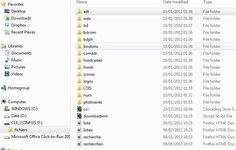ojibway
Free Member
[FONT=[COLOR="Blue"]"Comic Sans MS"]Can anyone help - stupid question. Of course you can!
For quite a few years I have been buying the latest Aires list from Campingcarinfos and had our son-in-law to load them onto the TomTom.
I want to bite the bullet and do it myself now.
I have just plugged in the memory stick and this is what I see (image below).
I have opened each folder but cannot see anything that suggests POIs to download.
I could do with a step by step instructions:Blush:
Thanks all:thumb:[/COLOR][/FONT]
For quite a few years I have been buying the latest Aires list from Campingcarinfos and had our son-in-law to load them onto the TomTom.
I want to bite the bullet and do it myself now.

I have just plugged in the memory stick and this is what I see (image below).
I have opened each folder but cannot see anything that suggests POIs to download.
I could do with a step by step instructions:Blush:
Thanks all:thumb:[/COLOR][/FONT]