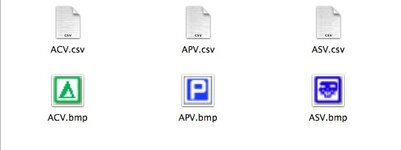Reetepetite
Free Member
This is driving me nuts!
:shout:
I am trying to install Aires de Service POIs from Camping cars infos .
I am using POI loader, I get to 'congratualations you have installed 2450 files'. But when I check the Garmin, in 'Extras' in Custom POIs, I see 3 headings, All Categories, Aires de Service, and Aires de Service. They all contain the same 60 odd locations
I've checked the CSV file that is in the zipped folder and it has 1,000s of locations in it, plus there are the files that seem to come with these things.
I don't understand??? And on checking further, of the few that have been installed, several are duplicated.
I have tried removing the POIs, moving the source file and reinstalling, but I get the same result. I'm missing something somewhere. There is enough memory on the Garmin, but I’m thinking maybe I would be better off buying an expansion card and just putting the POIs on that.
:shout:
I am trying to install Aires de Service POIs from Camping cars infos .
I am using POI loader, I get to 'congratualations you have installed 2450 files'. But when I check the Garmin, in 'Extras' in Custom POIs, I see 3 headings, All Categories, Aires de Service, and Aires de Service. They all contain the same 60 odd locations
I've checked the CSV file that is in the zipped folder and it has 1,000s of locations in it, plus there are the files that seem to come with these things.
I don't understand??? And on checking further, of the few that have been installed, several are duplicated.
I have tried removing the POIs, moving the source file and reinstalling, but I get the same result. I'm missing something somewhere. There is enough memory on the Garmin, but I’m thinking maybe I would be better off buying an expansion card and just putting the POIs on that.