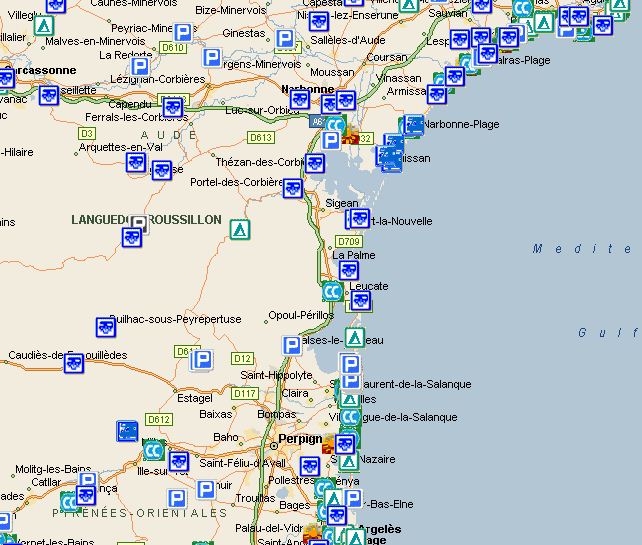- Jul 28, 2008
- 813
- 731
- Funster No
- 3,483
- MH
- Ducato Sportivo
- Exp
- Since 2005! 2000+ nights so far...
Hi all
Following on from my 2009 and 2010 combined downloads, please find attached link to 2011 combined data HERE: http://www.doyourdream.co.uk/2010/12/2011-aires-bordatlas-acsi-camping-cheque-gps-databases/
Here you can get a combine database for either Autoroute 2010 or TomTom which contains data files for ACSI 2011, Camping Cheque 2011, Bordatlas 2011 and verified/non veriified aires across Europe. Where the data exists, Autoroute will let you know the page number in the appropriate (bordatlas/acsi etc) book to help you find more info.
As always, I have NOT created any of this data - just meerly combined it for my benefit really and just made it available to everyone. All the raw data is available from elsewhere on the internet and the sources are linked if you want to make your own versions.
Hope its useful for someone.
Following on from my 2009 and 2010 combined downloads, please find attached link to 2011 combined data HERE: http://www.doyourdream.co.uk/2010/12/2011-aires-bordatlas-acsi-camping-cheque-gps-databases/
Here you can get a combine database for either Autoroute 2010 or TomTom which contains data files for ACSI 2011, Camping Cheque 2011, Bordatlas 2011 and verified/non veriified aires across Europe. Where the data exists, Autoroute will let you know the page number in the appropriate (bordatlas/acsi etc) book to help you find more info.
As always, I have NOT created any of this data - just meerly combined it for my benefit really and just made it available to everyone. All the raw data is available from elsewhere on the internet and the sources are linked if you want to make your own versions.
Hope its useful for someone.