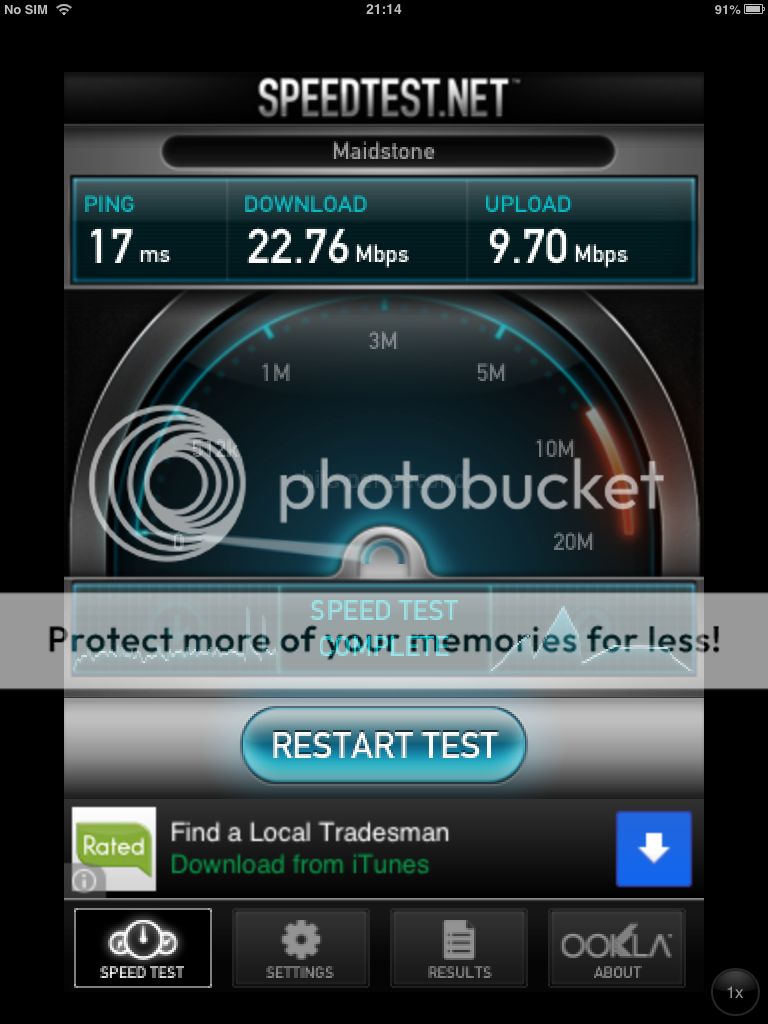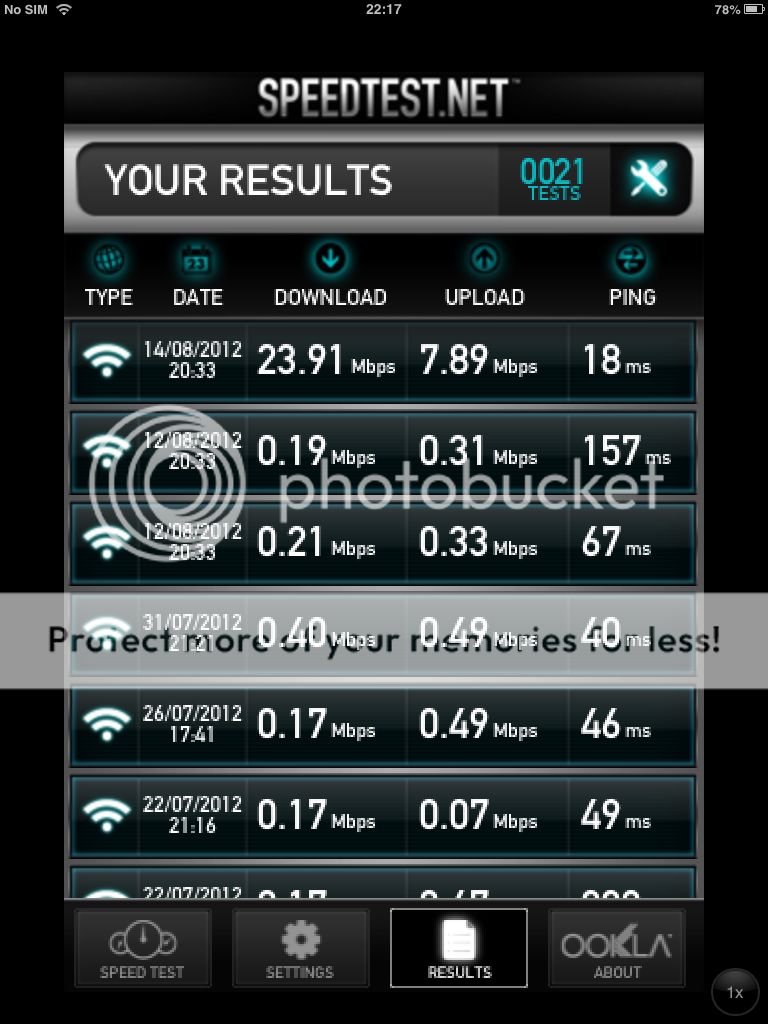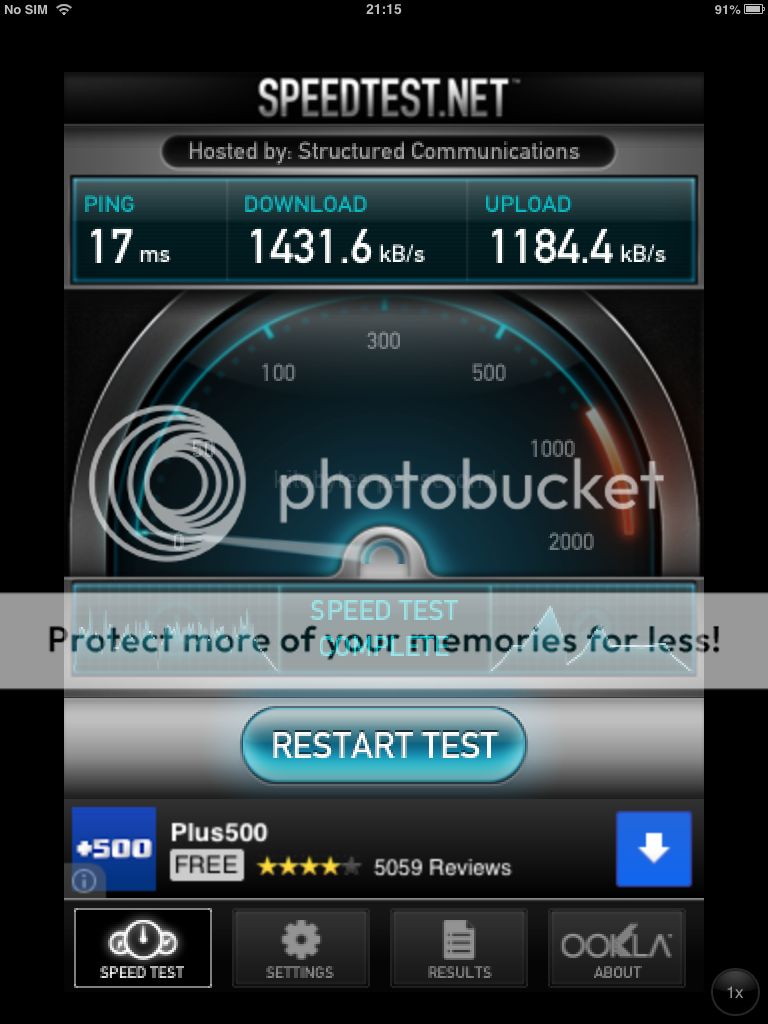ShiftZZ
LIFE MEMBER
I was with Virgin and getting around 20meg.
Changed to BT and still get 20meg down 12 up,, wifi but over 45 meg (non wifi), is it my wifi card?
Thoughts?
How do I test the wifi card?
Changed to BT and still get 20meg down 12 up,, wifi but over 45 meg (non wifi), is it my wifi card?
Thoughts?
How do I test the wifi card?


 oh:
oh: