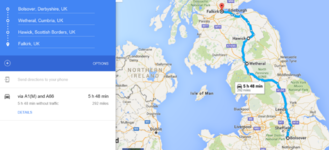- Feb 24, 2013
- 13,054
- 101,386
- Funster No
- 24,833
- MH
- Hymer S800
- Exp
- not long enough
Having tried and failed many times with this, despite tutorials from some on here last year suddenly had a break through this week
I have previously tried to show google map routes on the forum, this being a good example of what I had failed
So I had the map on screen, pressed 'prt sc' nothing happens, press again still nothing, press harder nothing, press it rapidly softly, repeat much harder, give in (again)
Youngest daughter happens round to see me, notices my angry face and poorly fingers, offers to help
I explain, she says 'open it in paint' well she might as well have been talking Dutch, which my frowns possibly gave away
Give me your laptop and watch, I did and did
Having pressed the prt sc button I now know it put the image on my clip board, well it could have told me it had, in fact it could have done with telling me I now had over 50 copies of the same thing
Didn't even know I had paint, opened via the start icon (top left on mine anyway) then click paste another icon on paint options, bingo there is the map
Then save it by clicking on file, save as, now my daughter is now creased up because I am clicking on file on the image, seemed obvious to me, they are identical, but saved and here it is
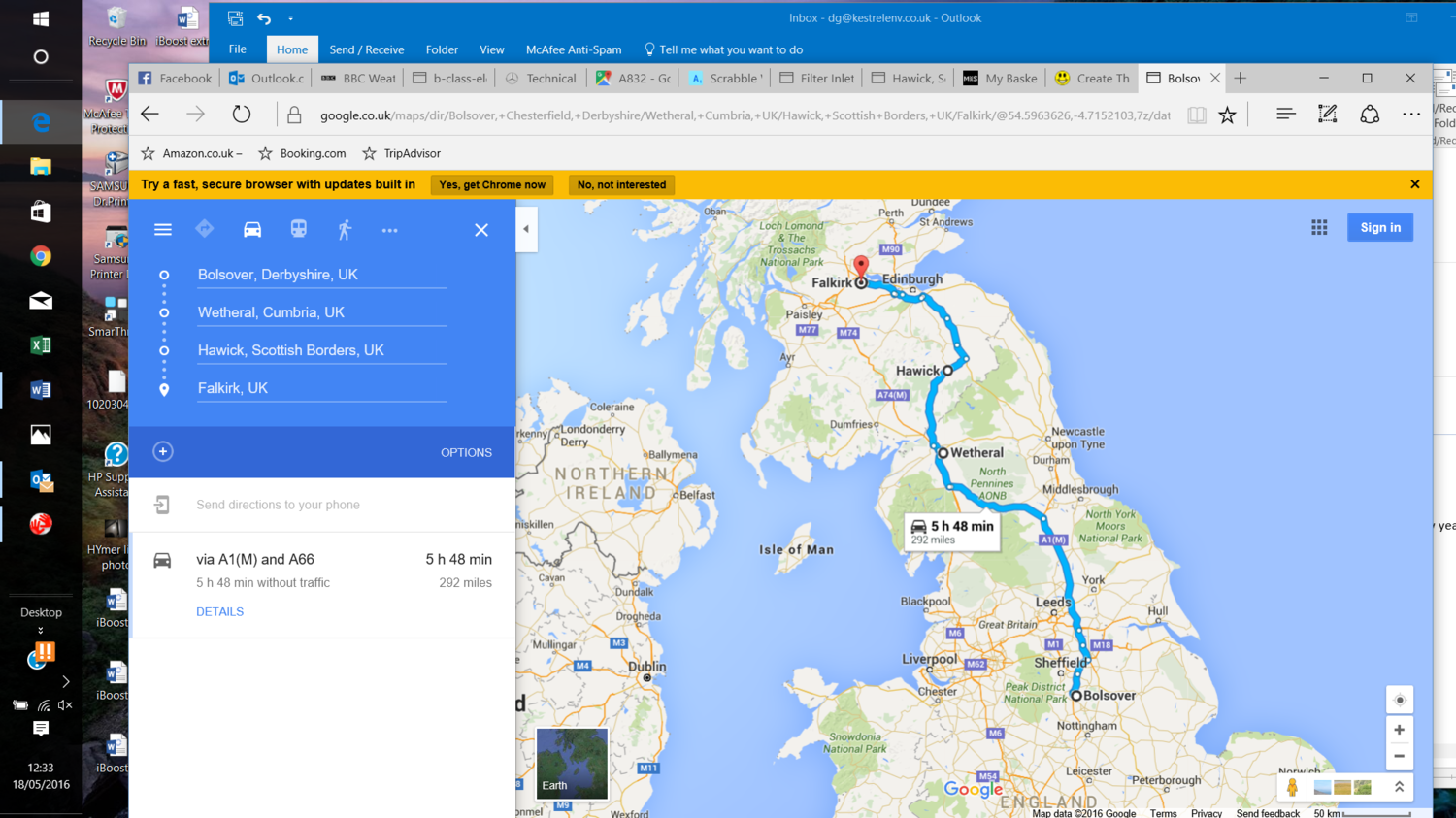
I am sure there are better ways to do it, but this will do for me for the next few years

I have previously tried to show google map routes on the forum, this being a good example of what I had failed
So I had the map on screen, pressed 'prt sc' nothing happens, press again still nothing, press harder nothing, press it rapidly softly, repeat much harder, give in (again)
Youngest daughter happens round to see me, notices my angry face and poorly fingers, offers to help
I explain, she says 'open it in paint' well she might as well have been talking Dutch, which my frowns possibly gave away
Give me your laptop and watch, I did and did
Having pressed the prt sc button I now know it put the image on my clip board, well it could have told me it had, in fact it could have done with telling me I now had over 50 copies of the same thing
Didn't even know I had paint, opened via the start icon (top left on mine anyway) then click paste another icon on paint options, bingo there is the map
Then save it by clicking on file, save as, now my daughter is now creased up because I am clicking on file on the image, seemed obvious to me, they are identical, but saved and here it is
I am sure there are better ways to do it, but this will do for me for the next few years


 Oh absolute joy!
Oh absolute joy!